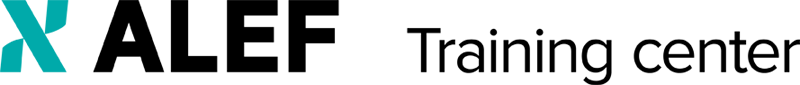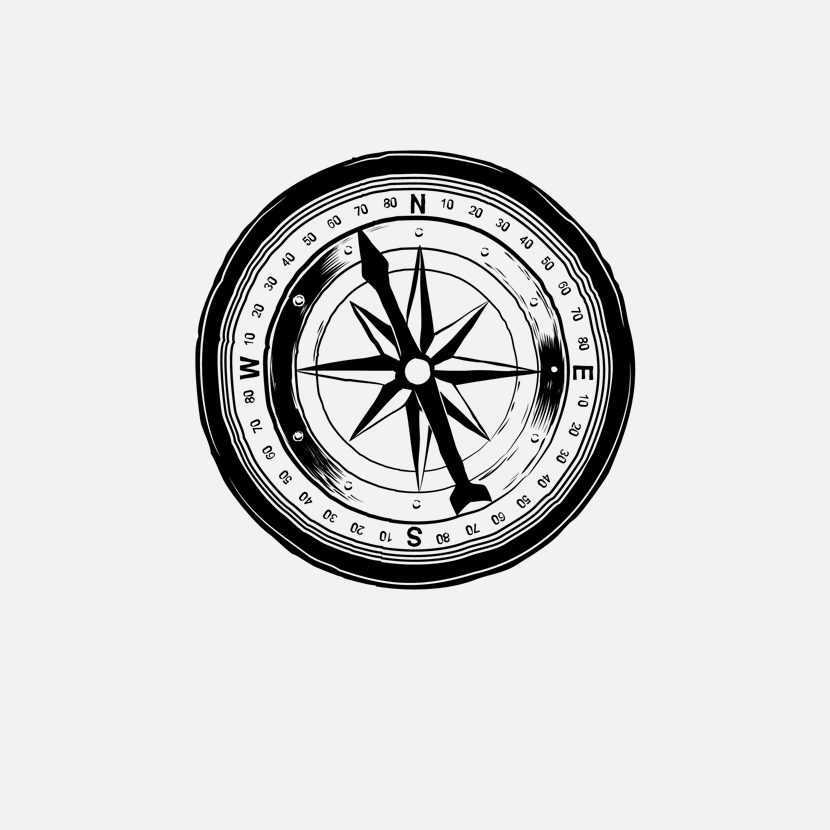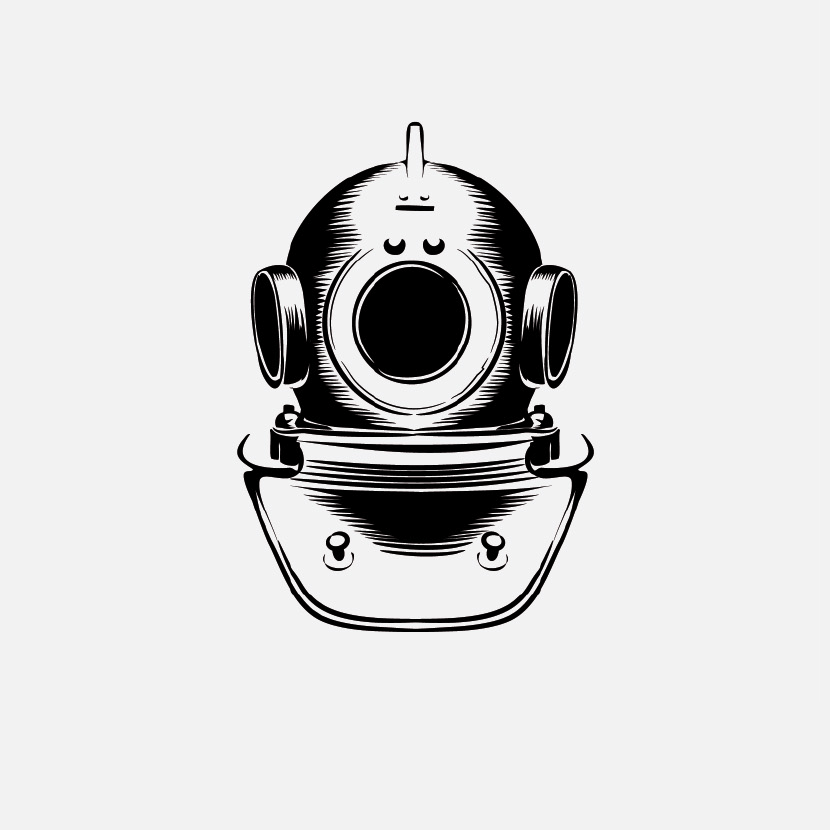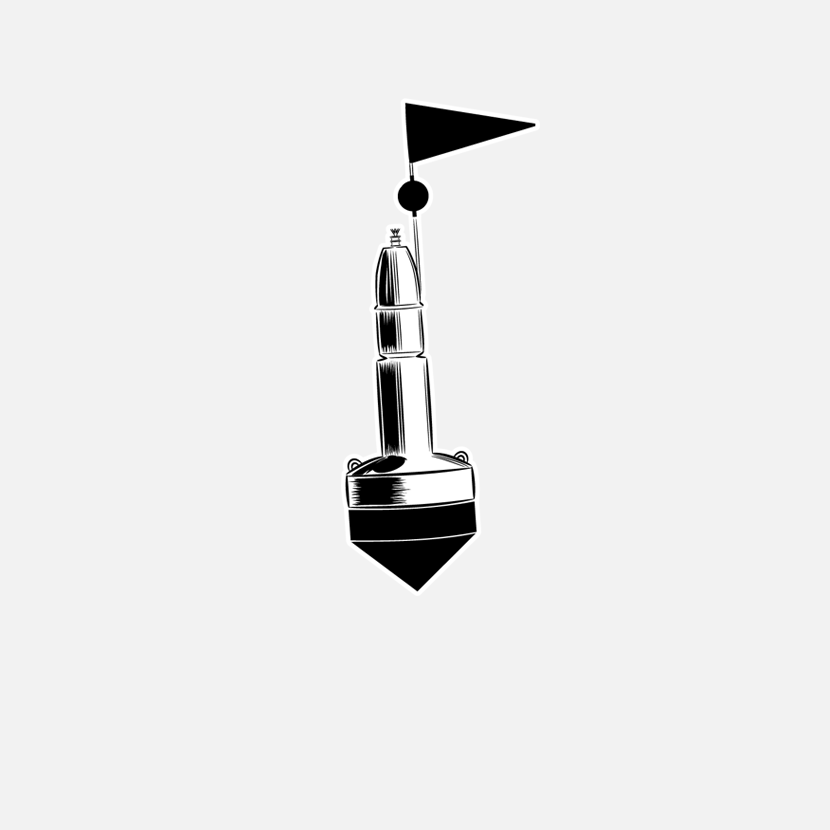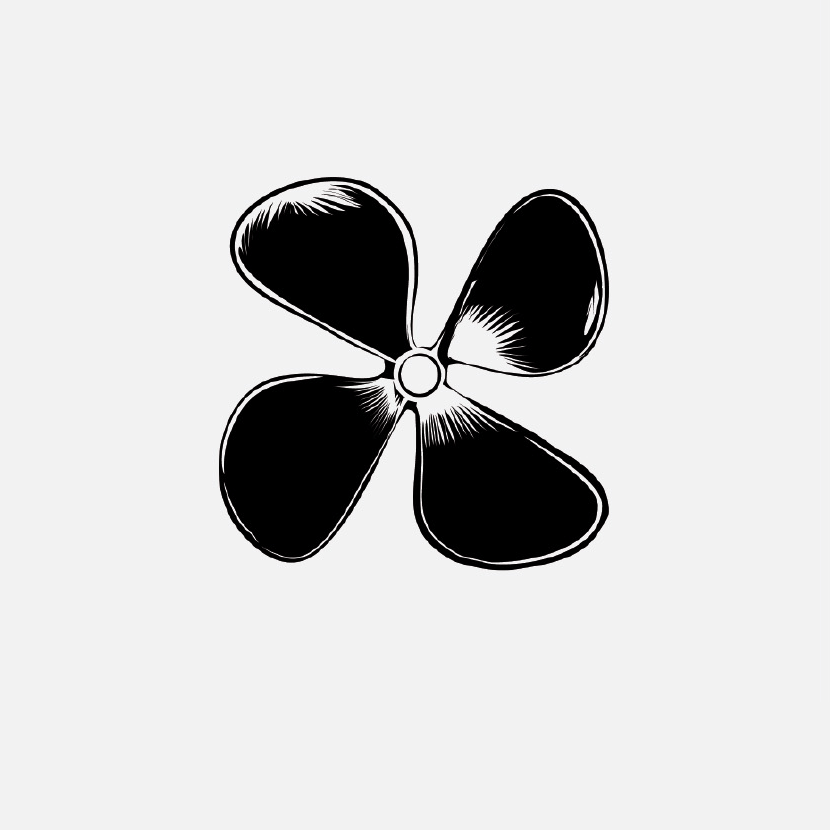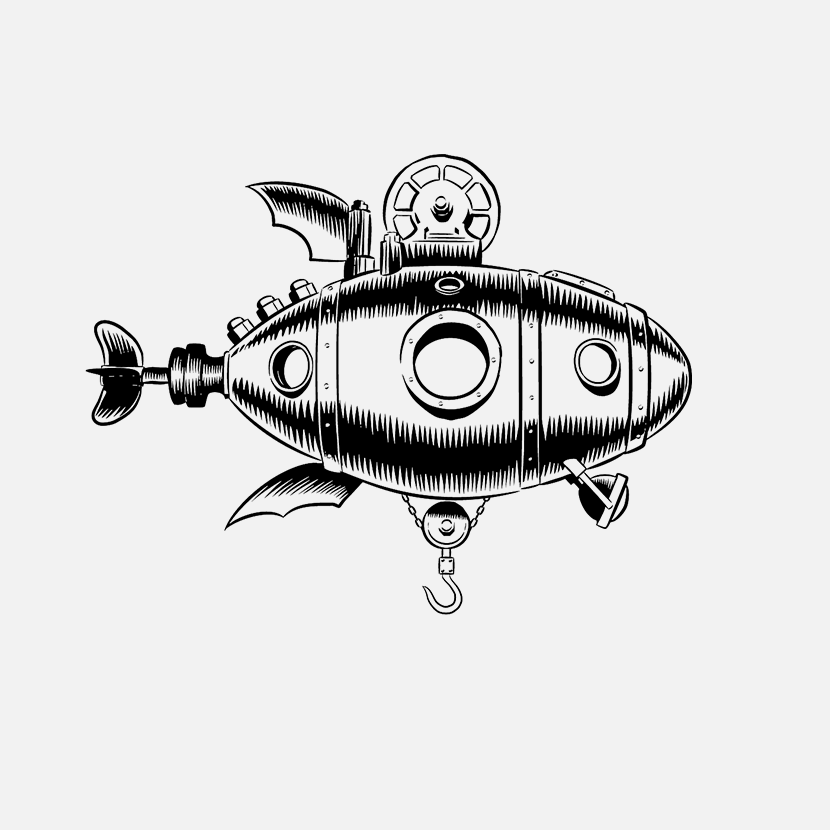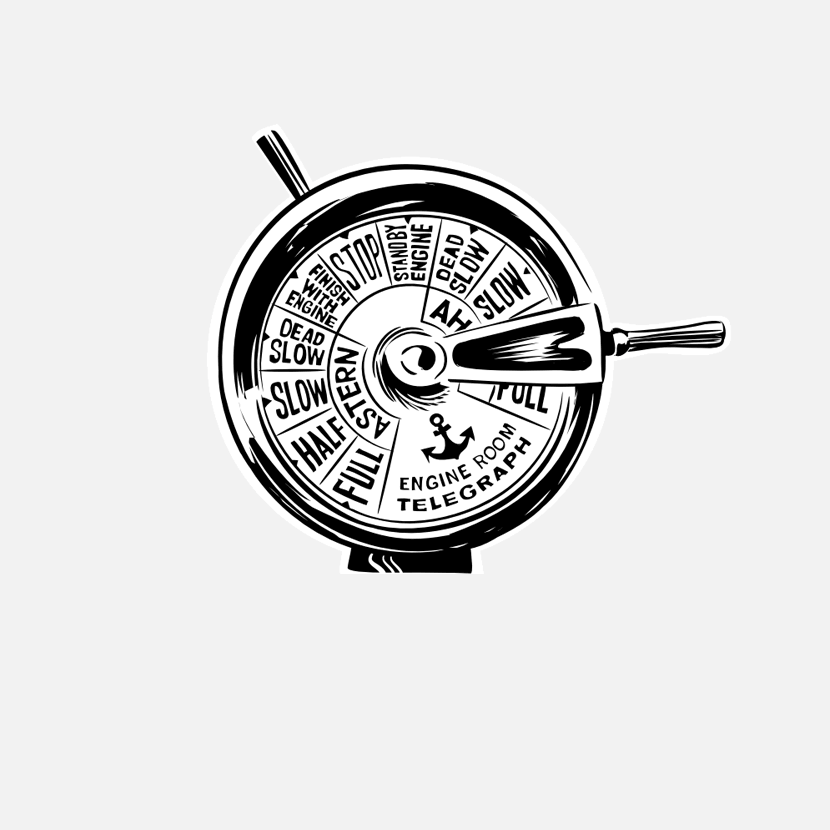VMware Horizon 8.8: Deploy and Manage + App Vol. Fast Track
No terms available at the moment
Request your own dateGoals
This course is a combination of VMware Horizon: Deploy and Manage, and VMware App Volumes and Dynamic Environment Manager: Configure and Manage. Eight days of content, taught over five-days of extended learning. This course gives you the hands-on skills to deliver virtual desktops and applications through a single virtual desktop infrastructure platform. You will build on your skills in configuring and managing VMware Horizon® 8 through a combination of lecture and hands-on labs. You learn how to configure and deploy pools of virtual machines and how to provide a customized desktop environment to end-users. Additionally, you will learn how to install and configure a virtual desktop infrastructure platform. You learn how to install and configure VMware Horizon® Connection Server™, VMware Unified Access Gateway™, how to configure a load balancer for use with Horizon, and how to establish the Cloud Pod Architecture feature in Horizon. Additionally, you will learn how to use VMware App Volumes™ to deliver applications and data to desktops and users at scale. You will gain skills in managing application lifecycles from installation to update and replacement. You will also learn how to use the VMware Dynamic Environment Manager™ to provide personalization of end-user profiles and dynamic policy configurations across virtual, physical, and cloud-based environments.
Duration
5 days (8h/day)
Requirements
Customers attending this course should have, at a minimum, the following skills:
- Use VMware vSphere® Web Client to view the state of virtual machines, datastores, and networks
- Open a virtual machine console on VMware vCenter Server® and access the guest operating system
- Create snapshots of virtual machines
- Configure guest customization specifications
- Modify virtual machine properties
- Convert a virtual machine to a template
- Deploy a virtual machine from a template
Attendees should also have the following Microsoft Windows system administration experience:
- Configure Active Directory services, including DNS, DHCP, and time synchronization
- Restrict user activities by implementing Group Policy objects
- Configure Windows systems to enable Remote Desktop Connections
- Build an ODBC connection to an SQL Server database
Contents
1 Course Introduction • Introductions and course logistics • Course objectives
2 Introduction to VMware Horizon • Recognize the features and benefits of Horizon • Describe the conceptual and logical architecture of Horizon
3 Introduction to Use Case • Transform customer requirements to use-case attributes • Define a use case for your virtual desktop and application infrastructure
4 vSphere for VMware Horizon • Explain basic virtualization concepts • Use VMware vSphere® Client™ to access your VMware vCenter System and VMware ESXi™ hosts • Create a Windows virtual machine using vSphere
5 Create Windows Desktops • Outline the steps to install Horizon Agent on Windows virtual machines • Install Horizon Agent on a Windows virtual Machine • Optimize and prepare Windows virtual machines to set up Horizon desktop VMs
6 Create Linux Desktops • Create a Linux VM for Horizon • Install Horizon Agent on a Linux virtual machine • Optimize and prepare Linux virtual machines to set up Horizon desktop VMs
7 Creating and Managing Desktop Pools • Identify the steps to set up a template for desktop pool deployment • List the steps to add desktops to the VMware Horizon® Connection Server™ inventory • Compare dedicated-assignment and floating-assignment pools • Outline the steps to create an automated pool • Define user entitlement • Explain the hierarchy of global, pool-level, and user-level policies
8 VMware Horizon Client Options • Describe the different clients and their benefits • Access the Horizon desktop using various Horizon clients and HTML • Configure integrated printing, USB redirection, and the shared folders option • Configure session collaboration and media optimization for Microsoft Teams
9 Creating and Managing Instant-Clone Desktop Pools • List the advantages of instant clones • Explain the provisioning technology used for instant clone desktop pools • Configure an automated pool of instant clones • Apply updated images to instant clone desktop pools
10 Creating RDS Desktop and Application Pools • Explain the difference between an RDS desktop pool and an automated pool • Compare and contrast an RDS session host pool, a farm, and an application pool • Create an RDS desktop pool and an application pool • Access RDS desktops and application from Horizon Client • Use the instant clone technology to automate the build-out of Remote Desktop Session Host farms • Configure load-balancing for RDSHs on a farm
11 Monitoring VMware Horizon • Monitor the status of the Horizon components using the Horizon Administrator console dashboard • Monitor desktop sessions using the HelpDesk tool • Monitor the performance of the remote desktop using the Horizon Performance Tracker
12 Horizon Connection Server • Recognize the VMware Horizon reference architecture • Identify the Horizon Connection Server supported features • Identify the recommended system requirements for Horizon Connection Server • Configure the Horizon event database • Outline the steps for the initial configuration of Horizon Connection Server • Discuss the AD LDS database as a critical {an important component?} component of the Horizon Connection Server installation
13 Horizon Protocols • Compare the remote display protocols that are available in VMware Horizon • Describe the BLAST Display Protocol Codecs • Summarize the BLAST Codec options • List the ideal applications for each BLAST codec • Describe the BLAST and PCoIP ADMX GPO common configurations
14 Graphics in Horizon • Describe the 3D rendering options available in Horizon 8 • Compare vSGA and vDGA • List the steps to configure graphics cards for use in a Horizon environment
15 Securing Connections: Network • Compare tunnels and direct connections for client access to desktops • Discuss the benefits of using Unified Access Gateway • List the Unified Access Gateway firewall rules • Configure TLS certificates in Horizon
16 Securing Connections: Authentication • Compare the authentication options that Horizon Connection Server supports • Restrict access to the Horizon remote desktops using restricted entitlements • Describe the smart card authentication methods that Horizon Connection Server supports • Explain the purpose of permissions, roles, and privileges in VMware Horizon • Create custom roles
17 Horizon Scalability • Describe the purpose of a replica connection server • Explain how multiple Horizon Connection Server instances in a pod maintain synchronization • List the steps to configure graphics cards for use in a Horizon environment • Configure a load balancer for use in a Horizon environment • Explain Horizon Cloud Pod Architecture LDAP replication. • Explain Horizon Cloud Pod Architecture scalability options
18 Horizon Cloud and Universal Broker • Recognize the features and benefits of Horizon Cloud Service • Use Universal broker to connect to a Horizon Cloud instance • Configure and pair the Horizon Cloud Connector appliance with Horizon Connection Server
19 Workspace ONE Access and Virtual Application Management • Recognize the features and benefits of Workspace ONE Access • Explain identity management in Workspace ONE Access • Explain access management in Workspace ONE Access • Describe the requirements to install and configure True SSO in a Horizon environment • Describe the Workspace ONE Access directory integration • Deploy virtual applications with Workspace services
20 Overview of App Volumes • Explain features and benefits of App Volumes • Identify benefits of VMware ThinApp® • Identify App Volumes components and architecture • Manage application management stages using App Volumes.
21 Working with Application Packages • Differentiate between Application, Package and Program • Create an Application Package • Assign an Application to an entity • Use markers to assign the new version of an Application Package • Differentiate between Classic and On-Demand delivery of applications • Update an Application with a new Package
22 Published Applications • Identify the benefits of delivering Published Applications On-Demand • List the steps and prerequisites for creating Published Applications on Demand • Integrate Horizon Connection Server and App Volumes Manager • Associate App Volumes Manager with an automated farm • Add Application Pools from App Volumes Manager
23 Overview of VMware Dynamic Environment Manager • Explain features and benefits of Dynamic Environment Manager • Identify the components of Dynamic Environment Manager architecture • Differentiate between user profile scenarios
24 Management Console User Interface • Configure Personalization settings • Create Condition sets • Perform Application migration • Configure User environment settings
25 Application Configuration Management • Explain predefined and user-customized application settings • Use Application Profiler • Apply Privilege Elevation
26 VMware Horizon Smart Policies • Identify the scope of Horizon Smart Policies • Configure Horizon Smart Policies settings • Define Smart Policies Conditions
Technical equipment
VMware Horizon 8 V2212
- App Volumes 4 v2212
- Dynamic Environment Manager v2212
Thank you for your interest.
We will do our best to answer and arrange a term.
Thank you for your interest.
We will answer your request or comment as soon as possible.
Thank you for your interest.
We will do our best to answer and arrange a term.
Training rooms
ALEF operates with training rooms match submarine's style to unexpected, unusual while still being smart and available to work in. We have several type of rooms for small groups and up to larger rooms with modern technical equipment and supportive technologies we provide.
We also deliver the high-quality multimedia sharing for efficient, effective virtual communication on a global scale. In the Competence Center is also available Spark Board. Cisco Sparkboard integrates the most common tools needed for team collaboration in physical meeting rooms into a single elegant device. It also combines white board, video or audio conference features.
All ALEF training centres operates with testing centre that provides full acess to take an exam and get certificate provided by our vendors. ALEF provides to our customer complete management and administration.
Team of lecturers
Our team - consisting of more than 50 instructors - offers a full range of technological knowledge in the field of routing, switching, security, collaboration and data centers. The expertise of instructors is evidenced by a range of top-level international certifications.
The uniqueness of our lecturers lies mainly in their extensive experience in connection with each project, allowing them to respond very flexibly to any question or suggestion from students, and to pass on their practical knowledge to the participants of these courses. Thanks to the synergy of the company’s reliable operation and many years of experience, we have been very flexible in responding to the changes prepared in the Cisco field, so we can guarantee you a wide range of certified courses that enable you and your colleagues to acquire the necessary know-how for future certification tests.
In addition to the certified trainings, we offer special courses that are focused primarily on the development of the necessary configuration skills.
OUR KNOWLEDGE IS YOUR FUTURE