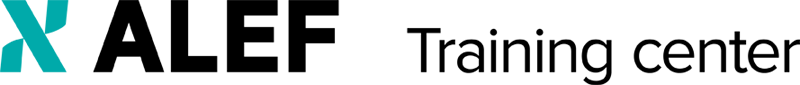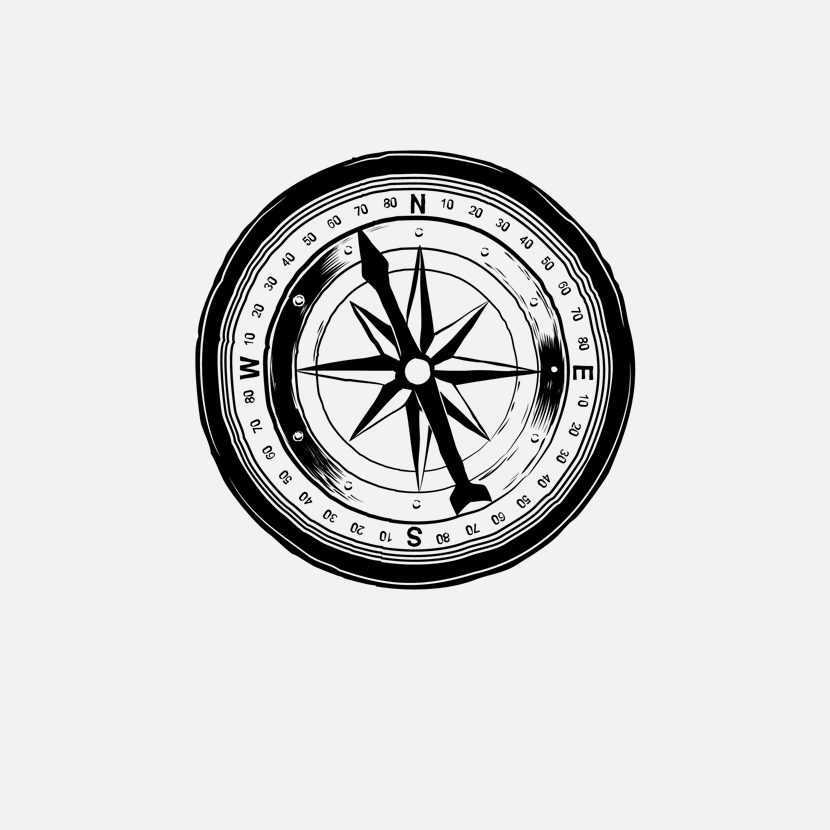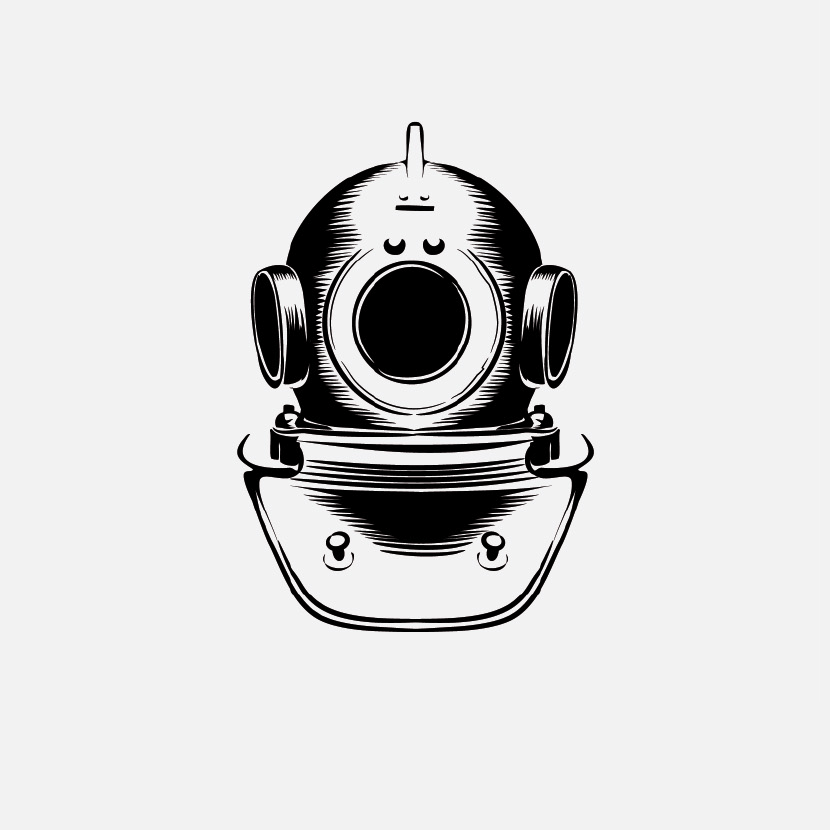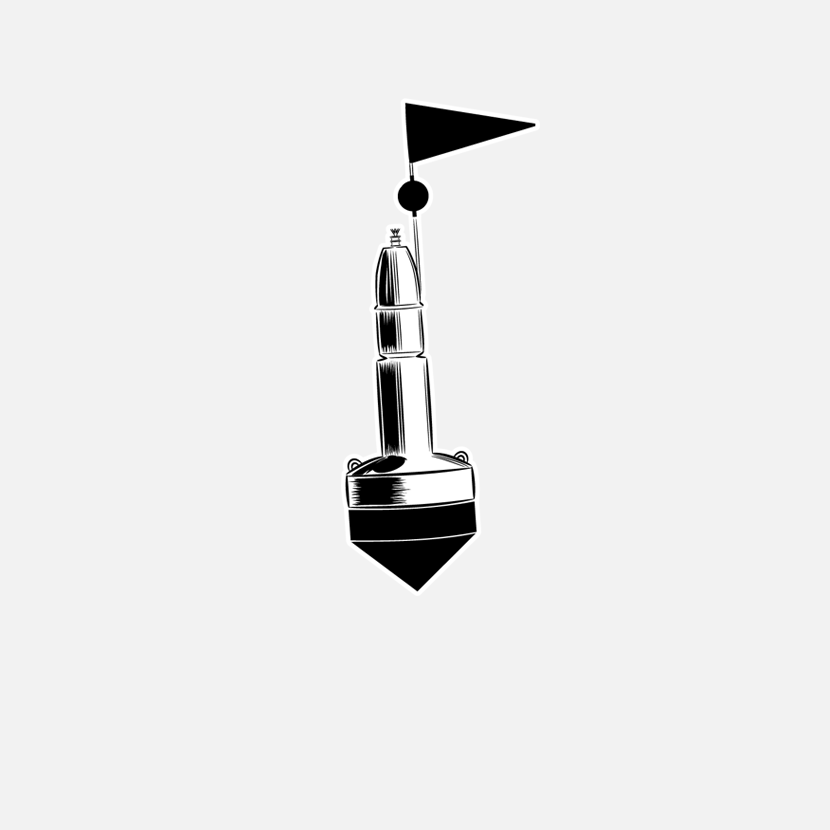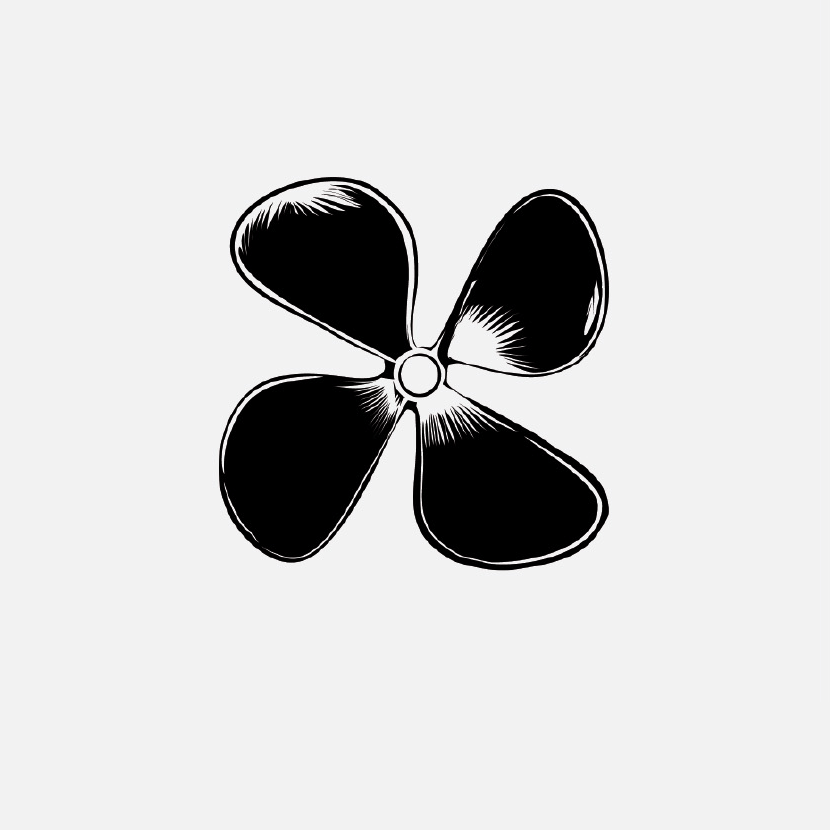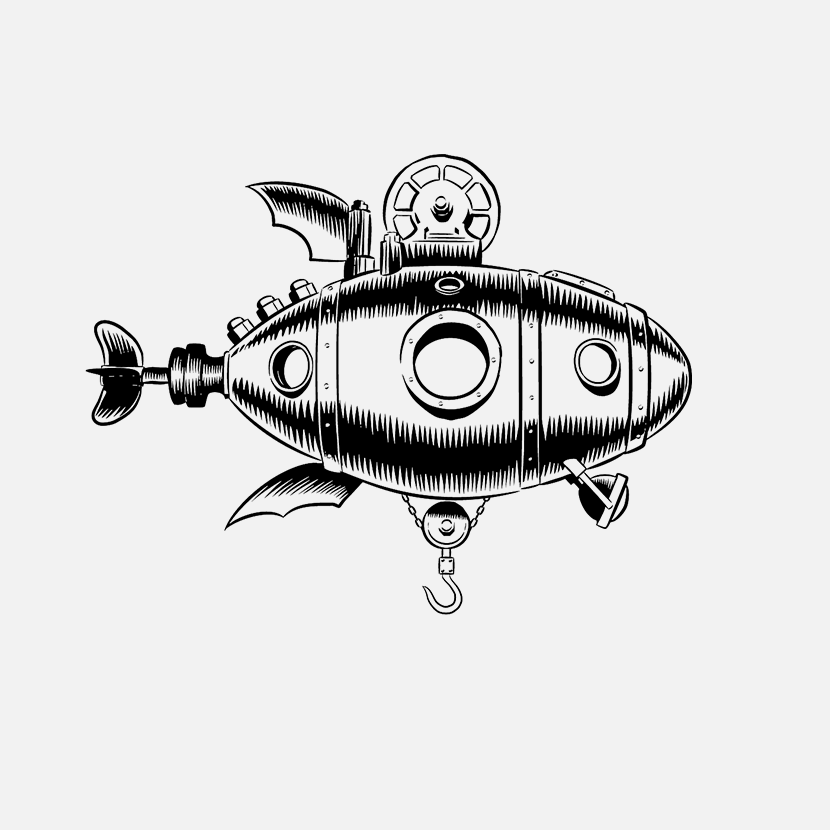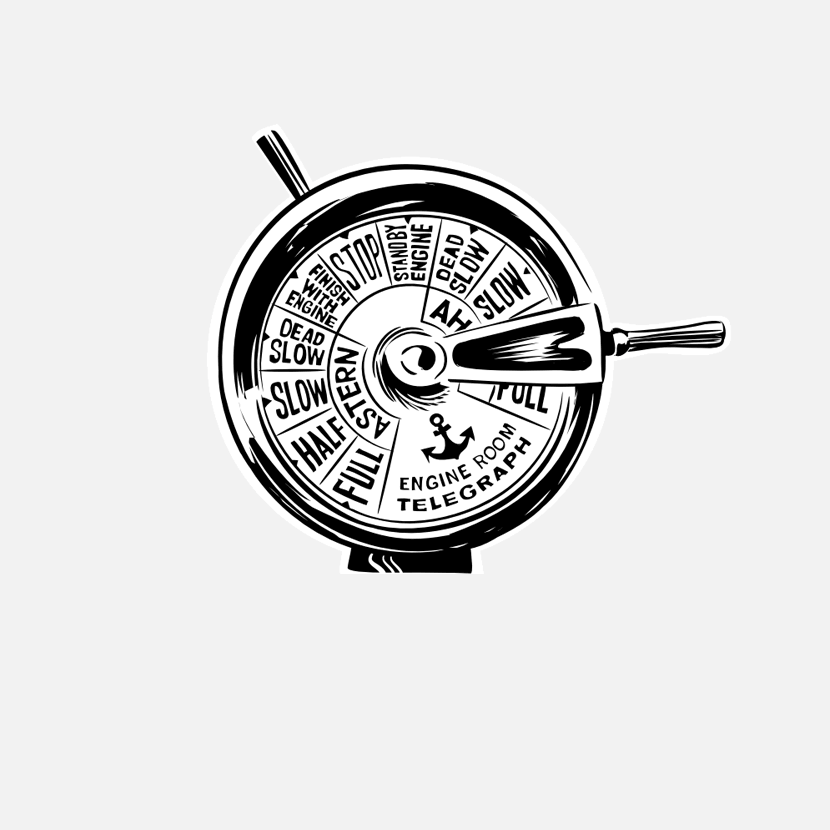VMware vSphere: What's New [V8]
ÁFA nélküli ár
Aktuális időpontok
Az összes dátum megjelenítése
Az időpont nem megfelelő számomra
Vegye fel velünk a kapcsolatot az itt található űrlap segítségével.
Képzés céljai
In this 2-day course, you will explore the new features and enhancements in VMware vCenter® 8.0, VMware ESXi™ 8.0, and VMware vSphere® 8.0. Through use-case scenarios, demonstrations, labs, and simulations, you develop skills to implement and configure vSphere 8.0.
By the end of the course, you should be able to meet the following objectives:
- Recognize the importance of key features and enhancements in vSphere 8.0
- Describe the purpose of VMware vSphere® Distributed Services Engine™
- Use VMware vSphere® Lifecycle Manager™ to update an ESXi host that has a data processing unit (DPU)
- Identify devices supported for system storage on ESXi 8.0
- Recognize enhancements to VM hardware compatibility settings
- Recognize changes related to vSphere Memory Monitoring and Remediation that improve VMware vSphere® Distributed Resource Scheduler™
- Describe the new virtual non-uniform memory access (vNUMA) topology settings in the VMware vSphere® Client™
- Use vSphere Lifecycle Manager and VMware vSphere® Auto Deploy™ to manage configuration specifications for hosts in a cluster
- Recognize vSphere Lifecycle Manager and Auto Deploy enhancements in vSphere 8.0
- Describe new cluster management features in Tanzu Kubernetes Grid 2.0
- Recognize the cloud benefits that VMware vSphere+ brings to on-premises workloads
- Identify discontinued or deprecated features and technology in vSphere 8.0
Időtartama
2 nap (8h/day)
Követelmények
This course requires completion of one of the following courses, or equivalent knowledge, plus administration experience with ESXi and vCenter Server:
- VMware vSphere: Install, Configure, Manage
- VMware vSphere: Optimize and Scale
- VMware vSphere: Fast Track
- VMware vSphere: Troubleshooting
- Experience with working at the command line is helpful.
The course material presumes that you can perform the following tasks with no assistance or guidance before enrolling in this course:
- Install and configure ESXi
- Install vCenter Server
- Create vCenter Server objects, such as data centers and folders
- Create and manage vCenter Server roles and permissions
- Create and modify a standard switch
- Create and modify a distributed switch
- Connect an ESXi host to NAS, iSCSI, or Fibre Channel storage
- Create a VMware vSphere VMFS datastore
- Use a content library template to create a virtual machine
- Modify a virtual machine's hardware
- Migrate a virtual machine with VMware vSphere vMotion and VMware vSphere Storage vMotion
- Configure and manage a VMware vSphere Distributed Resource Scheduler cluster
- Configure and manage a VMware vSphere High Availability cluster
- Use VMware vSphere Lifecycle Manager to perform upgrades to ESXi hosts and VMs
If you cannot complete these tasks, VMware recommends that you instead take the VMware vSphere: Install, Configure, Manage [V8] course.
Tartalom
-
Course Introduction
- Introductions and course logistics
- Course objectives
-
Artificial Intelligence and Machine Learning
- Describe how device groups support AI and ML in vSphere 8.0
- Describe how device virtualization extensions support AI and ML in vSphere 8.0
-
vSphere Distributed Services Engine
- Describe the benefits of Distributed Services Engine
- Explain how Distributed Services Engine works
- Recognize use cases for Distributed Services Engine
- Install ESXi on a host equipped with a DPU
- View DPU information in the vSphere Client
- Add an ESXi host equipped with a DPU to a cluster
- Use vSphere Lifecycle Manager to update an ESXi host that contains a DPU
- Create a vSphere distributed switch for network offloads
- Add a host with a DPU to the vSphere distributed switch
- Configure a VM to use uniform passthrough mode
-
vSphere and vCenter Management
- Describe improvements to the communication between vCenter and ESXi hosts
- Describe enhancements to the vCenter recovery process
-
ESXi Enhancements
- Describe the function of the central configuration store in ESXi
- Explain how ConfigStore affects interaction with ESXi configuration files
- Recognize the supported system storage partition configuration on ESXi 8.0
- Identify devices supported for system storage on ESXi 8.0
- Configure an RDMA host local device on ESXi 8.0
- vSphere Storage
- Describe the VMware vSAN™ Express Storage Architecture
- Recognize the benefits of using vSAN Express Storage Architecture
- Describe the benefits of using NVMe
- Recognize the support for NVMe devices in vSphere 8.0
7 - Guest OS and Workloads
- Review the enhancements of the latest virtual hardware versions
- Describe the features introduced with virtual hardware version 20
- Identify the snapshot modes of NVDIMM devices
-
Resource Management
- View energy and carbon emission metrics in VMware vRealize® Operations Manager™
- Describe the vSphere Memory Monitoring and Remediation (vMMR) functionality
- Describe how vMMR enhances the performance of DRS
-
Security and Compliance
- Describe how to manage vTPM secrets when cloning a VM
- Manage OVF templates for VMs configured with vTPM
- Deploy an OVF template with vTPM
- Describe the enhancements to trusted binary enforcement in ESXi
- Describe ESXi 8.0 enhanced security features
-
vSphere Lifecycle Manager
- Describe the enhancements to life cycle management of standalone ESXi hosts
- Manage the configuration profiles of ESXi hosts in a cluster
- Use Auto Deploy to boot a host with the desired image and configuration specifications
- Upgrade multiple ESXi hosts in a cluster in parallel
- Stage an ESXi host image before remediation
-
Auto Deploy
- Manage custom host certificates using Auto Deploy
-
vSphere with Tanzu
- Describe the features of VMware Tanzu® Kubernetes Grid™ 2.0
- Announcing vSphere+
- Describe the functionality and benefits of vSphere+
Köszönjük érdeklődését.
Amint lehetséges, jelentkezünk egy új időpont opcióval.
Köszönjük az érdeklődést.
Amint lehetséges, válaszolunk Önnek.
Köszönjük érdeklődését.
Amint lehetséges, jelentkezünk egy új időpont opcióval.
Tantermek
„Ugorj a fedélzetre!” .
LAND-SAND-ICE-ROCK-STEEL
2018 nyarán kibővítettük irodánkat, ennek köszönhetően már 5 interaktív és modern tanteremben fogadjuk a tanfolyamra jelentkezőket. Projektorok, oktatótábla, internetes hozzáférés, modern környezet minden tantermünkben.
A felújítás révén egyidejűleg több mint 40 tanfolyam résztvevő képzését tudjuk biztosítani."
A "Fire" tanterem egy mobilfal révén összenyítható a szomszédos kisebb helyiséggel, így nagyobb szemináriumok és előadások esetén bővíthető a férőhelyek száma. Modern oktatótermeinkben folymatosan törekszünk a résztvevők tanulási élményét növelni. Minden tanteremben található egy projektor és vetítővászon, oktatótábla, internetes hozzáférés és oktatói számítógép. A képzésen résztvevők számára személyi számítógép áll rendelkezésre.
Oktatók
A több mint 50 oktatóból álló csapatunk a technológiai ismeretek teljes spektrumát kínálja a routing és switching, a biztonság, az együttműködés és az adatközpontok területén. Az oktatók szakértelmét a legmagasabb szintű nemzetközi tanúsítások egész sora igazolja.
Előadóink egyedisége főként abban rejlik, hogy széleskörű tapasztalatokkal rendelkeznek az egyes projektekkel kapcsolatban, így képesek nagyon rugalmasan reagálni a hallgatók javaslataira vagy megválaszolni a kérdéseiket, valamint a gyakorlatban megszerzett ismereteiket átadni a képzésben résztvevőknek. A vállalat megbízható működésének és sokéves tapasztalatának köszönhetően nagyon rugalmasan reagálunk a Cisco szakterületen előkészítés alatt lévő projektekre, így az Ön számára tanúsított tanfolyamok széles skáláját tudjuk garantálni, amelyek lehetővé teszik Önnek és a kollégáinak, hogy megszerezzék a szükséges szakmai tudást a későbbi tanúsítási tesztekhez.