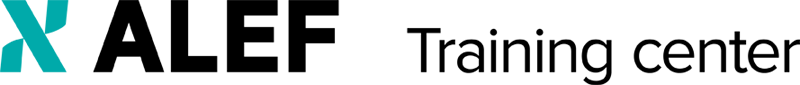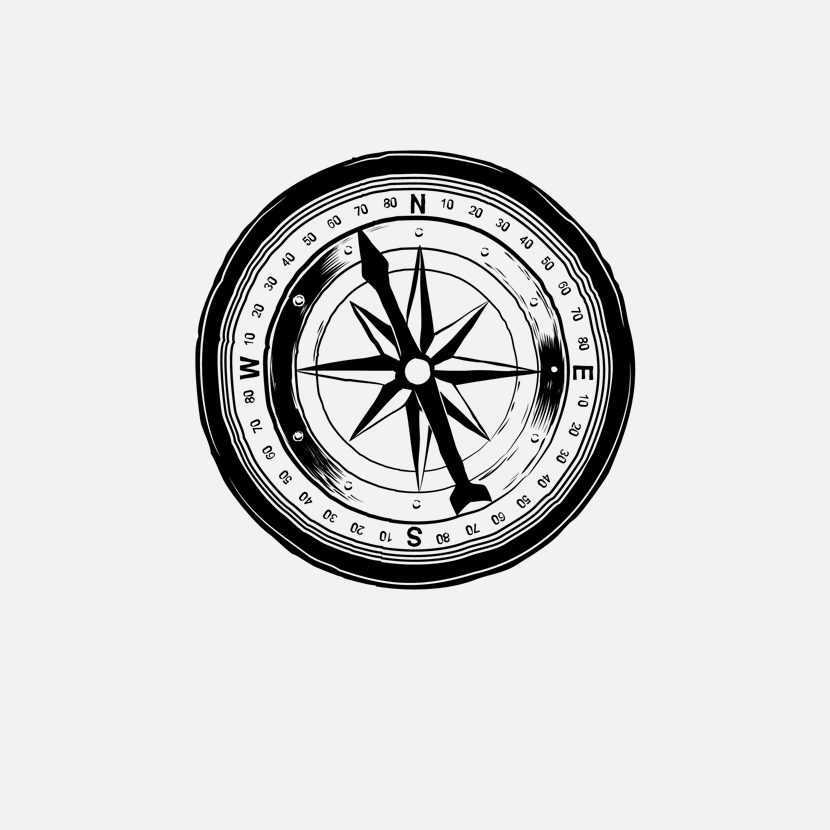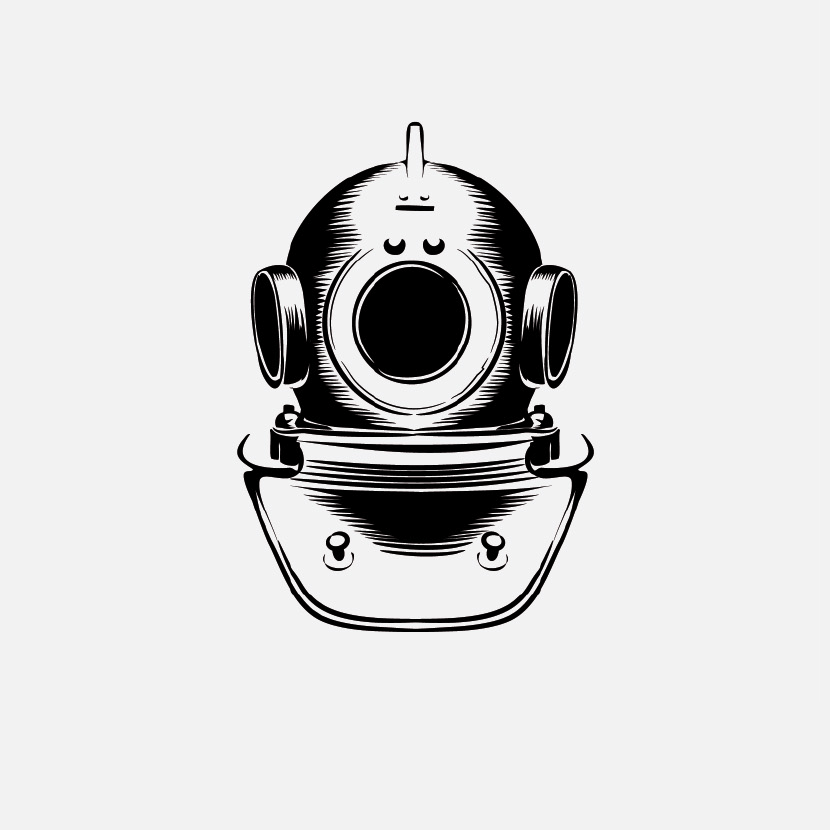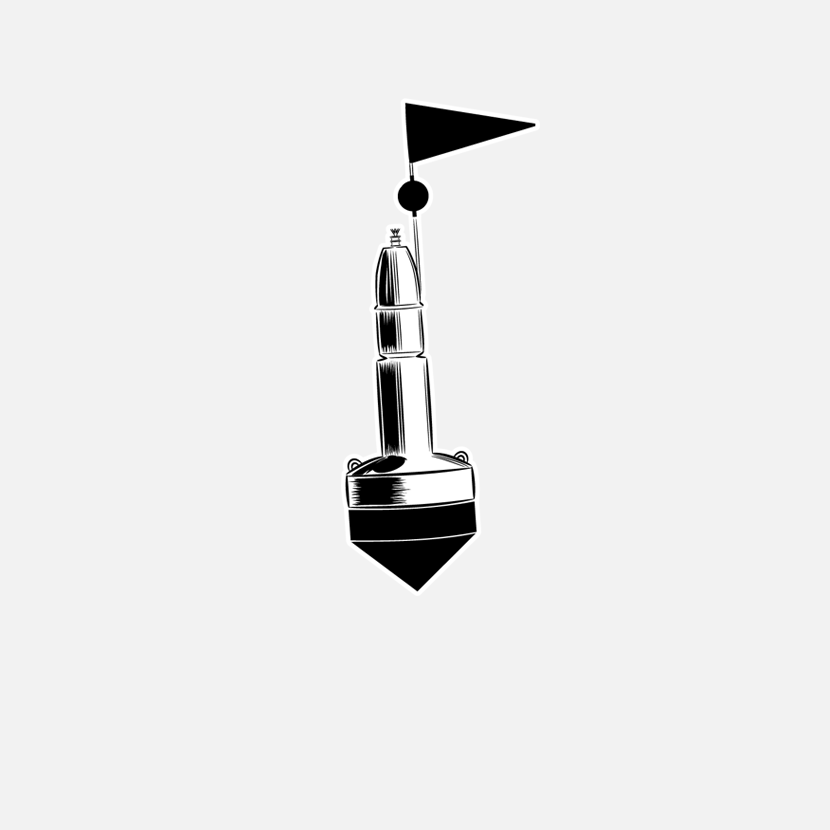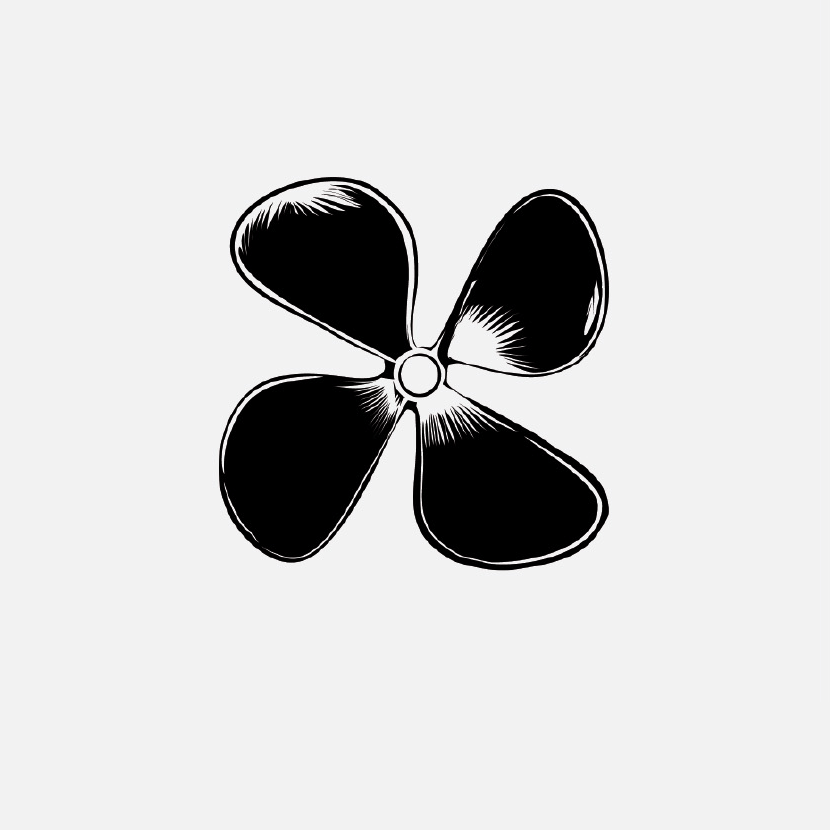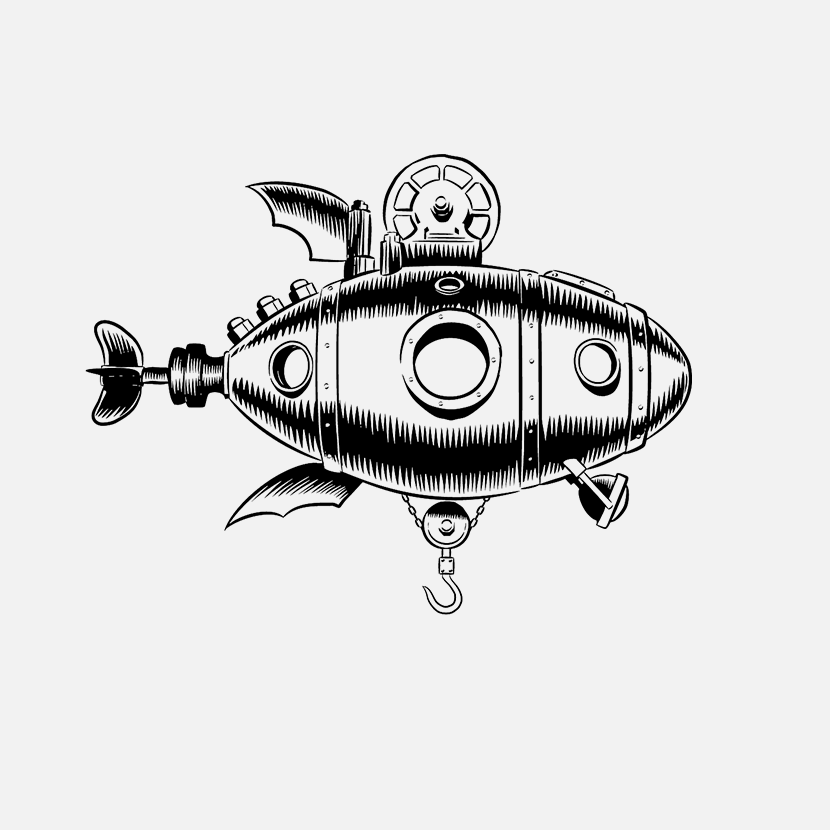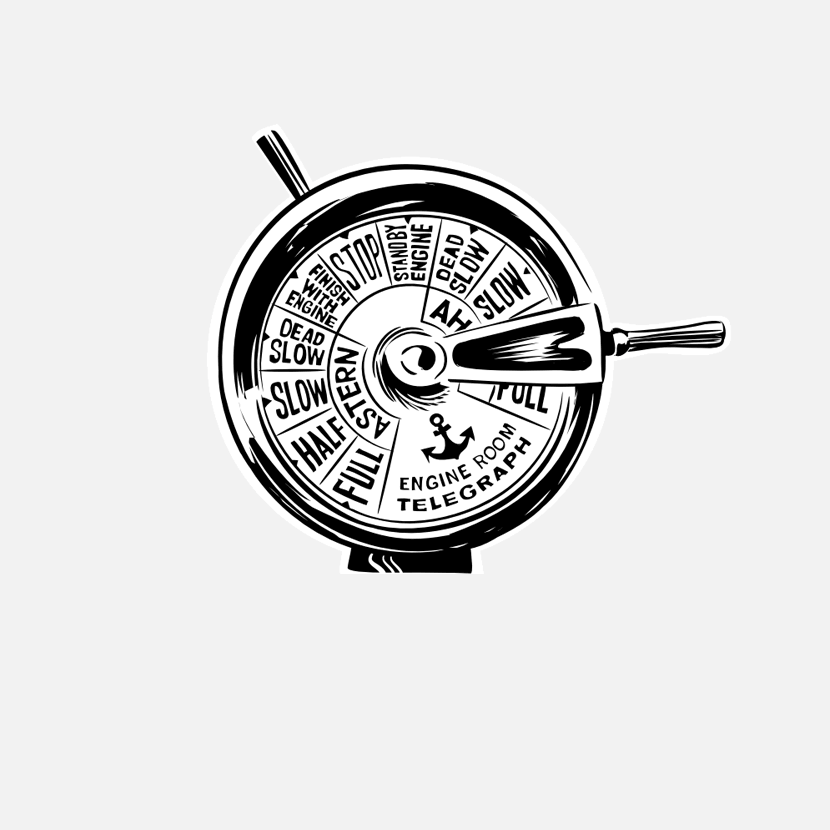VMware Data Cent Virtualization: Core Technical Skills
ÁFA nélküli ár
Nincs elérhető időpont ebben a pillanatban.
ÁFA nélküli ár 490 000 Ft
Képzés céljai
This four-day, hands-on training course is an introduction to VMware vSphere®. In this course, you acquire the skills needed to perform Day 2 operational tasks that are typically assigned to the roles of operator or junior administrator in a vSphere environment.
Product Alignment
- VMware ESXi 7.0
- VMware vCenter Server 7.0
By the end of the course, you should be able to meet the following objectives:
- Describe virtualization and virtual machines
- Describe vSphere components and the software-defined data center (SDDC)
- Explain the concepts of server, network, and storage virtualization
- Monitor network and datastore configurations in VMware vSphere® Client™
- Deploy, configure, and clone virtual machines
- Migrate, monitor, and manage virtual machines
- Monitor tasks and events in VMware vSphere® Client™
- Recognize how vSphere DRS and VMware vSphere® High Availability improve performance and availability of a vSphere cluster
Certification Attending this course is recommended to achieve the following certification:
- VMware Certified Technical Associate - Data Center Virtualization (VCTA-DCV)
Időtartama
4 nap (8h/day)
Követelmények
This course has the following prerequisites:
- Working knowledge of operating systems
- Understanding of basic network, storage, and computer hardware concepts
Tartalom
-
Course Introduction
- Introductions and course logistics
- Course objectives
-
Virtualization and vSphere Concepts
- Describe how virtual machines (VMs) work
- Recognize the purpose of a hypervisor
- Describe how VMs share resources in a virtualized environment
- Recognize the components of an SDDC
- Describe the relationship between vSphere, the SDDC, and cloud computing
- Recognize the functions of the components in a vSphere environment
- Access and view vSphere graphical user interfaces
- Identify VMware solutions that integrate with vSphere in the SDDC
-
Navigating the vSphere Client
- View and organize the inventory objects managed by vCenter Server
- Add and assign vSphere licenses
- Change the log level of vCenter Server
- Edit the startup policy of ESXi services
- Describe how vCenter Server roles and permissions work
- Add permissions to virtual machines
-
Lifecycle of Virtual Machines
- Add and remove VM virtual hardware components
- Identify the purpose of different VM files
- Configure VM settings
- Create and delete virtual machines
- Recognize the benefits of installing VMware Tools™
- Install VMware Tools into a guest operating system
- Upgrade VMware Tools and VM hardware compatibility
-
vSphere Networking
- Describe virtual networking
- Recognize ways that virtual switches connect VMs and ESXi hosts to the network
- View components and properties of a vSphere standard switch configuration
- View a vSphere distributed switch configuration in vSphere Client
- Recognize when and how to use the settings for the security networking policy
- Recognize when and how to use the settings for the traffic shaping networking policy
- Describe how the NIC teaming and failover policy helps maintain network connectivity
- Perform basic checks to diagnose VM connectivity issues
-
vSphere Storage
- Describe the function of a datastore
- Recognize types of vSphere datastores
- View datastore information in vSphere Client
- Monitor datastore usage in vSphere Client
-
Virtual Machine Management
- Recognize the benefits of using VM templates
- Create and update a VM template
- Deploy a VM from an existing template
- Clone a virtual machine
- Recognize how to use guest OS customization specifications
- Deploy VMs from a content library
- Deploy a virtual appliance from an OVF template
- Perform a hot and cold migrations of VMs
- Identify requirements for using VMware vSphere® Storage vMotion®
- Perform a vSphere Storage vMotion migration
- Identify use cases for VM snapshots
- Create and manage snapshots of a virtual machine
-
Resource Monitoring
- Recognize the purpose of each type of VM resource control
- Configure the resource allocation settings of a VM
- Observe the behavior of virtual machines with different share values
- Manage and acknowledge vSphere alarms
- Use performance charts to monitor VM CPU and memory usage
- Monitor tasks and events in vSphere Client
- vSphere Clusters
- View information about the services that a vSphere cluster offers
- Recognize how vSphere HA responds to different types of failures
- Monitor vSphere HA during a host failure
- Describe how vSphere DRS works
- Interpret DRS scores given to VMs
- Recognize how to apply the appropriate vSphere DRS automation and migration threshold levels
- Describe how vSphere Fault Tolerance works
- Recognize how Enhanced vMotion Compatibility works
Köszönjük érdeklődését.
Amint lehetséges, jelentkezünk egy új időpont opcióval.
Köszönjük az érdeklődést.
Amint lehetséges, válaszolunk Önnek.
Köszönjük érdeklődését.
Amint lehetséges, jelentkezünk egy új időpont opcióval.
Tantermek
„Ugorj a fedélzetre!” .
LAND-SAND-ICE-ROCK-STEEL
2018 nyarán kibővítettük irodánkat, ennek köszönhetően már 5 interaktív és modern tanteremben fogadjuk a tanfolyamra jelentkezőket. Projektorok, oktatótábla, internetes hozzáférés, modern környezet minden tantermünkben.
A felújítás révén egyidejűleg több mint 40 tanfolyam résztvevő képzését tudjuk biztosítani."
A "Fire" tanterem egy mobilfal révén összenyítható a szomszédos kisebb helyiséggel, így nagyobb szemináriumok és előadások esetén bővíthető a férőhelyek száma. Modern oktatótermeinkben folymatosan törekszünk a résztvevők tanulási élményét növelni. Minden tanteremben található egy projektor és vetítővászon, oktatótábla, internetes hozzáférés és oktatói számítógép. A képzésen résztvevők számára személyi számítógép áll rendelkezésre.
Oktatók
A több mint 50 oktatóból álló csapatunk a technológiai ismeretek teljes spektrumát kínálja a routing és switching, a biztonság, az együttműködés és az adatközpontok területén. Az oktatók szakértelmét a legmagasabb szintű nemzetközi tanúsítások egész sora igazolja.
Előadóink egyedisége főként abban rejlik, hogy széleskörű tapasztalatokkal rendelkeznek az egyes projektekkel kapcsolatban, így képesek nagyon rugalmasan reagálni a hallgatók javaslataira vagy megválaszolni a kérdéseiket, valamint a gyakorlatban megszerzett ismereteiket átadni a képzésben résztvevőknek. A vállalat megbízható működésének és sokéves tapasztalatának köszönhetően nagyon rugalmasan reagálunk a Cisco szakterületen előkészítés alatt lévő projektekre, így az Ön számára tanúsított tanfolyamok széles skáláját tudjuk garantálni, amelyek lehetővé teszik Önnek és a kollégáinak, hogy megszerezzék a szükséges szakmai tudást a későbbi tanúsítási tesztekhez.