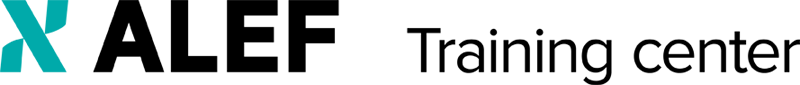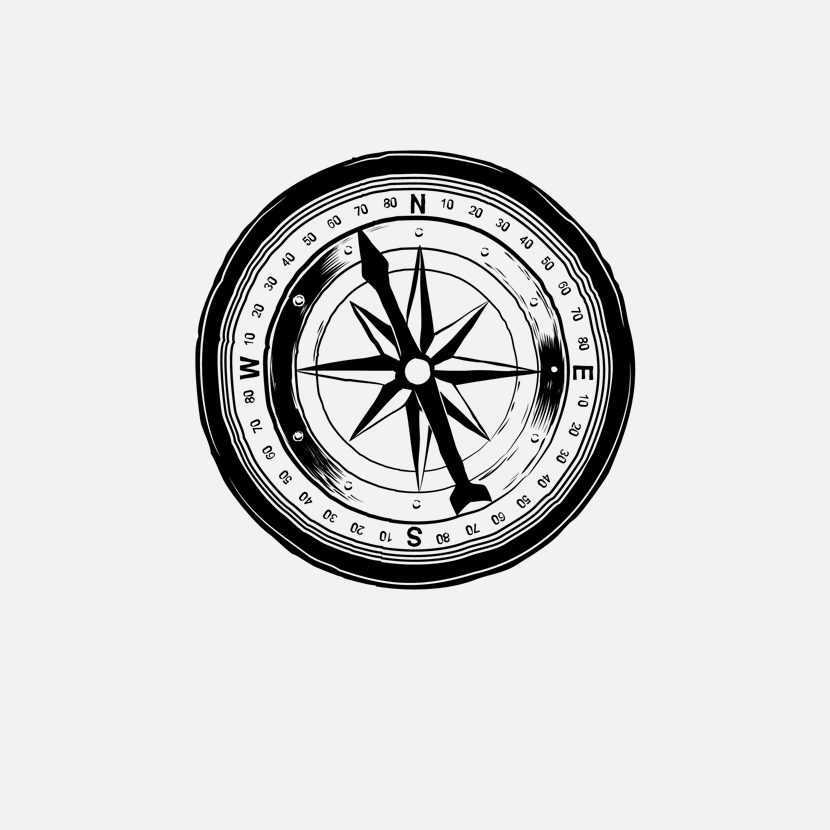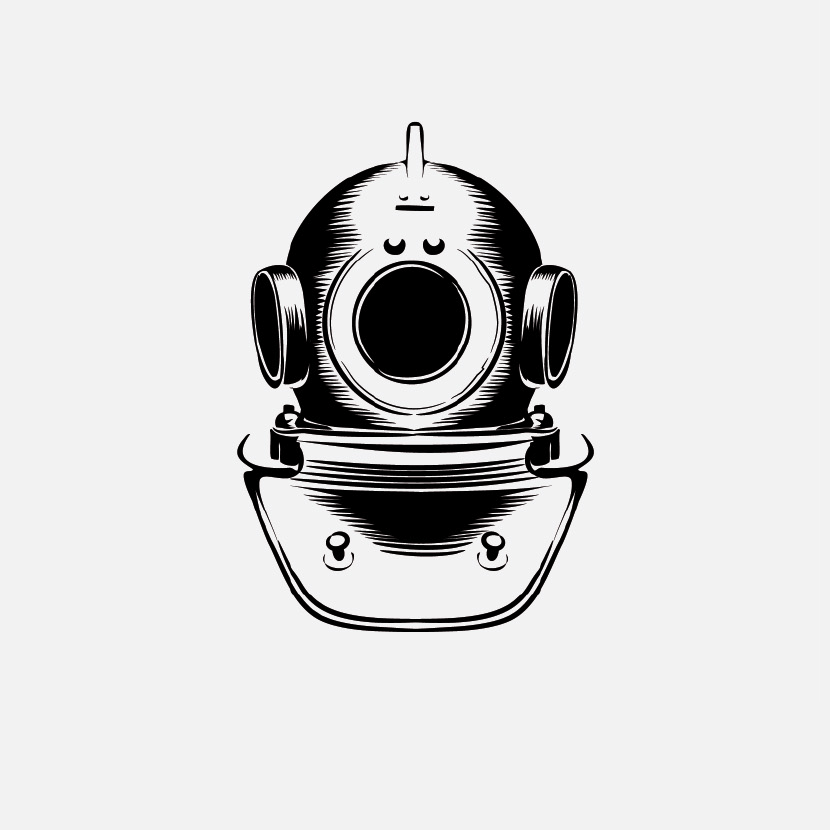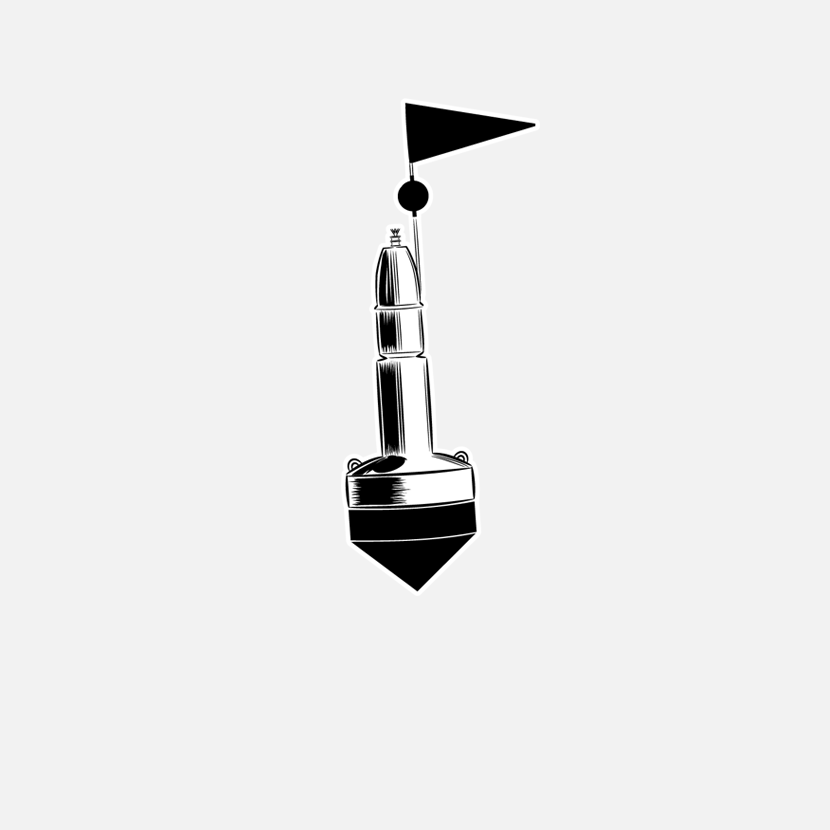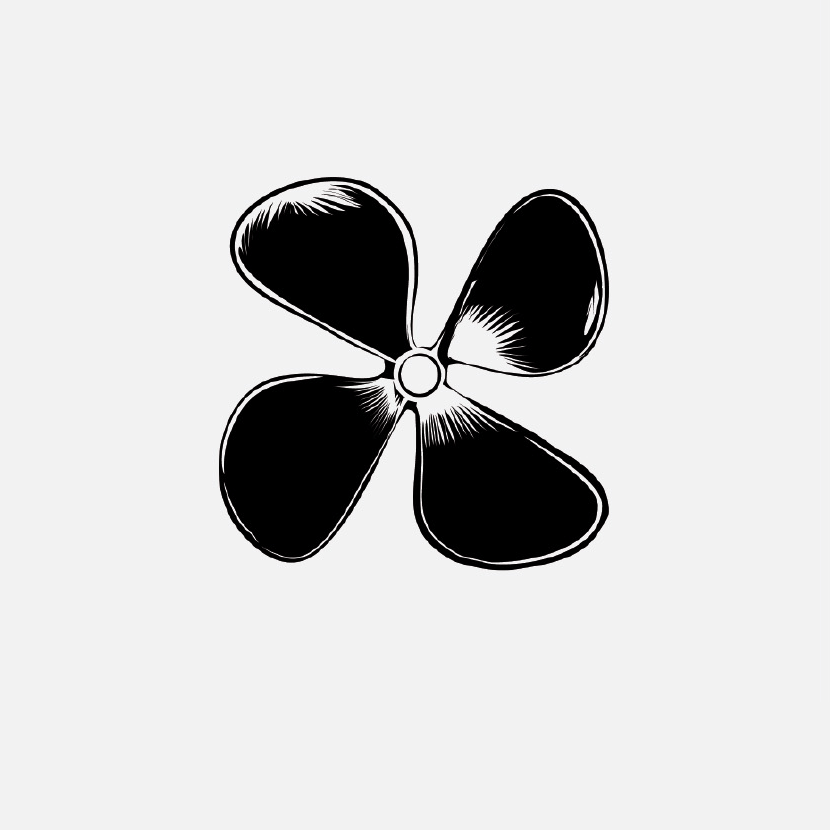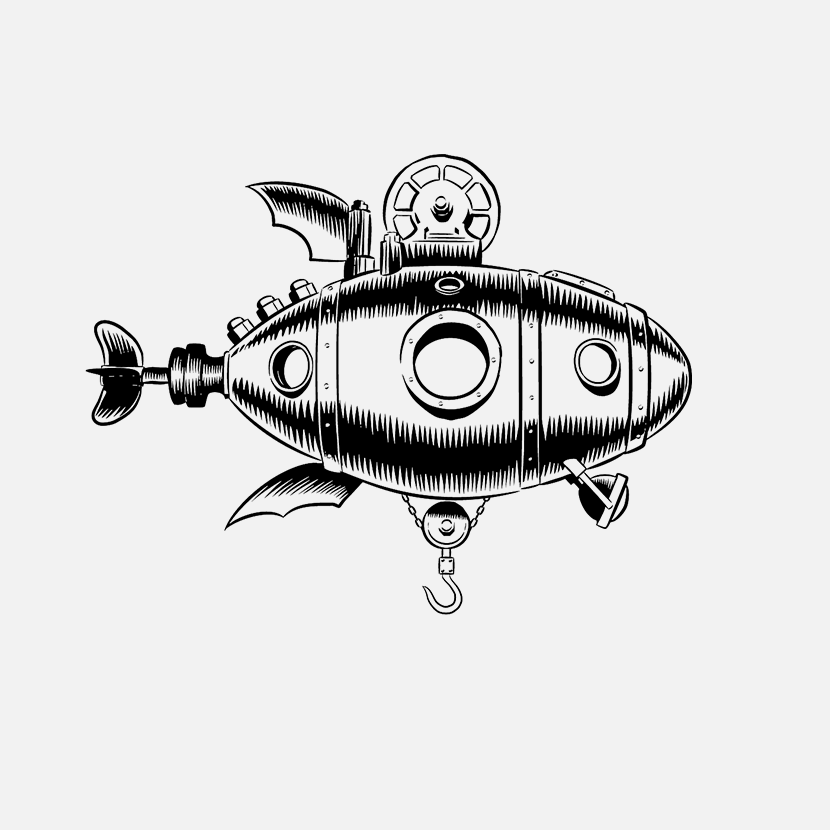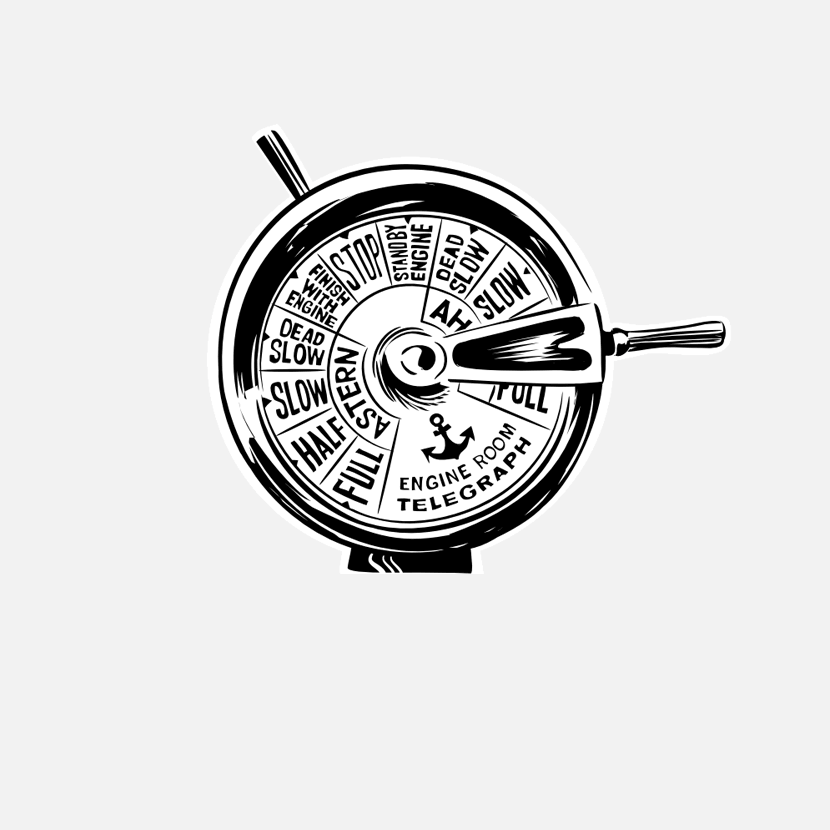Veeam Availability Suite v11: Configuration and Management
Alternative dates and locations
Show all dates
Date does not suit me
Contact us using the form here.
Goals
After completing this course, attendees should be able to:
- Describe Veeam security concepts
- Given a scenario, configure a backup job and a backup copy job
- Explain network-attached storage (NAS) backups and configuration
- Describe Veeam’s replication capabilities
- Determine appropriate use case for backups, replicas and/or continuous data protection
- Configure backup infrastructure components, including proxy and repository servers
- Given a scenario, evaluate when and how to apply immutability settings
- Given a scenario, recover data from backups
Duration
3 days (8h/day)
Training format
As a standard, we implement a full-time course (onsite or ILT *) in the ALEF Training Center. Upon agreement, it is possible to implement the course at the client's premises. The course can also be implemented online (vILT **) via a video conferencing platform - Cisco Webex meetings. Instructor- led virtual training is a combination of the best of a traditional classroom course and interactive training without having to leave your own office or the comfort of your home. Convince yourself of top quality transmission, video calls and effective team collaboration.
Explanations:
- ILT - Instructor Led-Training * - instructor-led training in the classroom. ** vILT (Virtual Instructor-Led Training) - this is a form of distance learning, where the instructor conducts training from the classroom through an online platform to which students connect from their offices or the comfort of their home.
Requirements
This course is suitable for anyone responsible for configuring, managing or supporting a Veeam Backup & Replication v12 environment.
Students should have fundamental IT experience working with networking, servers, storage, cloud, virtualization and operating systems.
To get the most out of this course, students should be familiar with the core fundamental concepts of Veeam Backup & Replication either through hands-on experience or by taking Veeam Backup & Replication Fundamentals free online training.
Contents
What can be protected?
- Review of Veeam Data Platform and introduction to the class scenario.
Secure your backup server
- Describe strategies and tools to secure the Veeam backup server to avoid unauthorized access and data leaks.
Application consistency with secure authentication
- Achieve application-consistent backups of virtual machines while maintaining operating system secure authentication.
Protecting workloads
- Efficiently protect VMware and Hyper-V virtual machines based on well-defined SLAs through the creation of backup jobs.
Deploying agents
- Identify the use of protection groups to automate the installation of Veeam Agents and protecting workloads with agent backup jobs.
Protecting NAS
- List required components and features available to protect NAS solutions.
Optimizing your backups
- Analyze features and settings that allow backup storage optimization, faster backups and data consistency.
Immutability
- Describe backup data protection mechanisms to avoid premature deletion and unwanted modifications.
Linux Hardened Repository
- Identify characteristics and deployment steps of Linux Hardened Repositories to achieve backup data immutability.
Object storge repositories
- Describe use cases, advantages and considerations to implement object storage solutions as Veeam backup repositories.
Backup infrastructure optimization
- List deployment options and additional settings to improve general backup solution performance.
Replication
- Describe use cases, architectures and features of replication jobs and continuous data protection (CDP) policies.
Backup copy jobs
- Ensure recoverability and adhere to the 3-2-1 Rule with backup copy jobs.
Long-term retention
- List different mechanisms for data archiving, including grandfather-father-son retention policies.
Scale-out Backup Repository™
- Describe architecture, placement policies, data tiers and management of Scale-out Backup Repositories (SOBRs).
Move and copy backups with VeeaMover
- Identify use cases for virtual machine and backup migrations with VeeaMover.
Recovery verification
- Create automated tests to ensure recoverability from backups and replicas.
Veeam Backup Enterprise Manager
- Describe the use cases for Veeam Backup Enterprise Manager.
Recovery scenario — Virtual machine failure
- Choose from different methods to recover a virtual machine from the backup.
Recovery scenario — Ransomware attack
- Securely restore a server after a ransomware incident with malware scanning of volumes directly from the backup and as part of the restore process.
Recovery scenario — Agent recovery
- Explore available options to restore data from agent backups.
Recovery scenario — Explorer recovery
- Use Veeam Explorers™ to recover application items directly from image-level backups.
Recovery scenario — Guest file recovery
- Restore guest operating system files directly from image-level backups and from diverse guest file systems.
Recovery scenario — Recovery from replica
- Describe virtual machine states available when recovering a virtual machine from its replica and mechanisms to avoid data loss and interdependent services recovery.
Recovery scenario — Instant NAS recovery
- List steps and considerations to instantly recover an entire file share from its backup
Literature
Participants will receive access to an electronic version of the study materials.
Thank you for your interest.
We will do our best to answer and arrange a term.
Thank you for your interest.
We will answer your request or comment as soon as possible.
Thank you for your interest.
We will do our best to answer and arrange a term.
Training rooms
ALEF operates with training rooms match submarine's style to unexpected, unusual while still being smart and available to work in. We have several type of rooms for small groups and up to larger rooms with modern technical equipment and supportive technologies we provide.
We also deliver the high-quality multimedia sharing for efficient, effective virtual communication on a global scale. In the Competence Center is also available Spark Board. Cisco Sparkboard integrates the most common tools needed for team collaboration in physical meeting rooms into a single elegant device. It also combines white board, video or audio conference features.
All ALEF training centres operates with testing centre that provides full acess to take an exam and get certificate provided by our vendors. ALEF provides to our customer complete management and administration.
Team of lecturers
Our team - consisting of more than 50 instructors - offers a full range of technological knowledge in the field of routing, switching, security, collaboration and data centers. The expertise of instructors is evidenced by a range of top-level international certifications.
The uniqueness of our lecturers lies mainly in their extensive experience in connection with each project, allowing them to respond very flexibly to any question or suggestion from students, and to pass on their practical knowledge to the participants of these courses. Thanks to the synergy of the company’s reliable operation and many years of experience, we have been very flexible in responding to the changes prepared in the Cisco field, so we can guarantee you a wide range of certified courses that enable you and your colleagues to acquire the necessary know-how for future certification tests.
In addition to the certified trainings, we offer special courses that are focused primarily on the development of the necessary configuration skills.
OUR KNOWLEDGE IS YOUR FUTURE