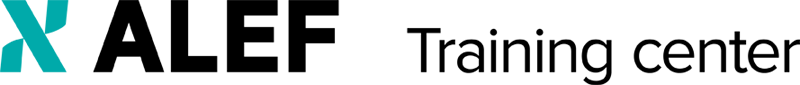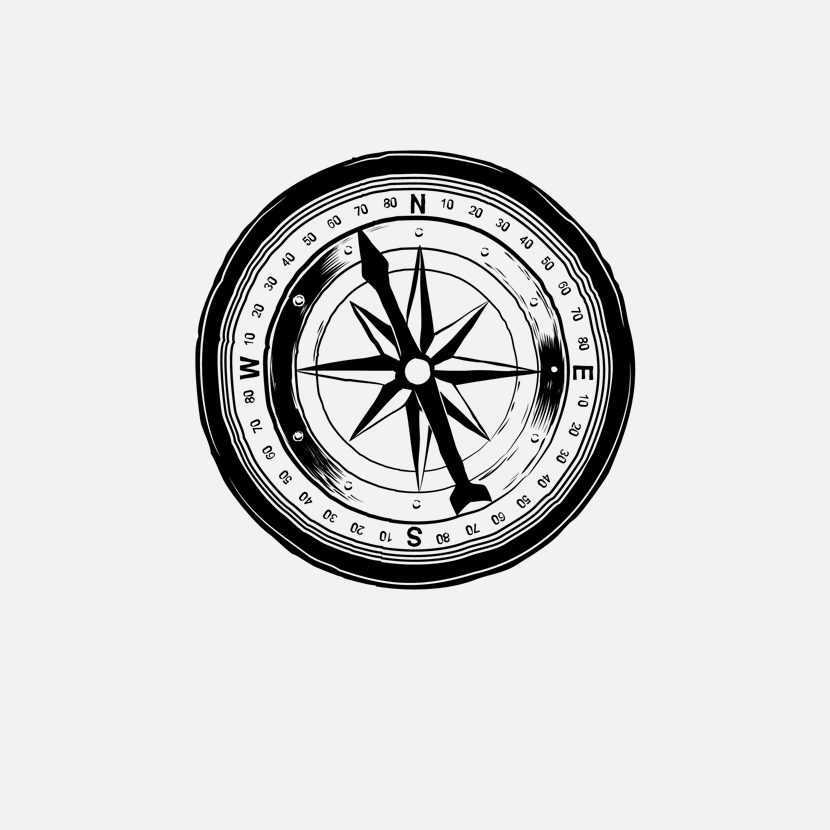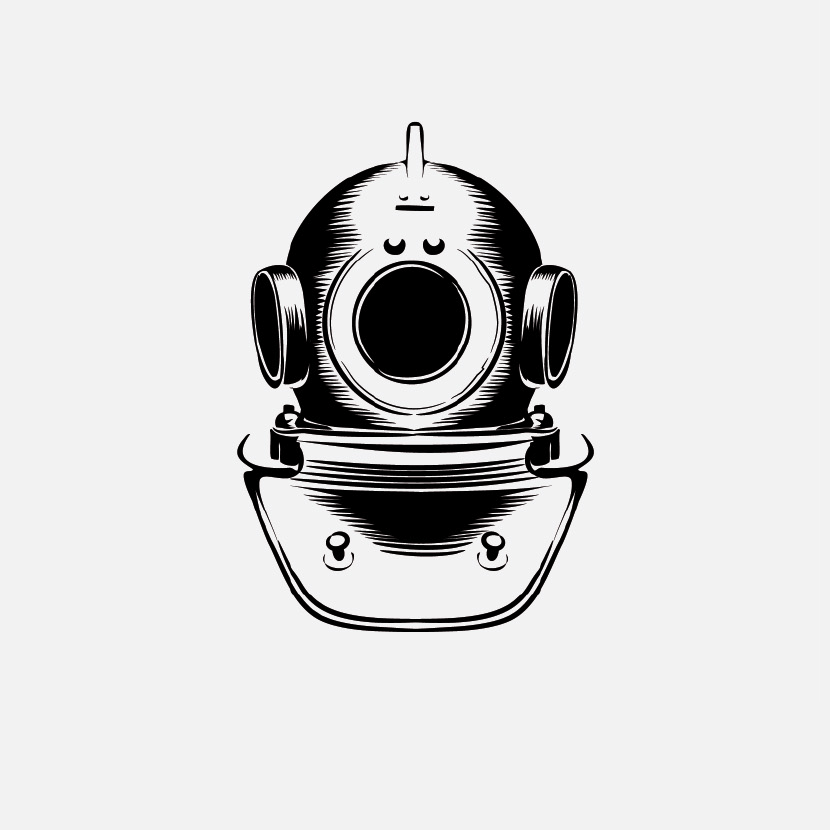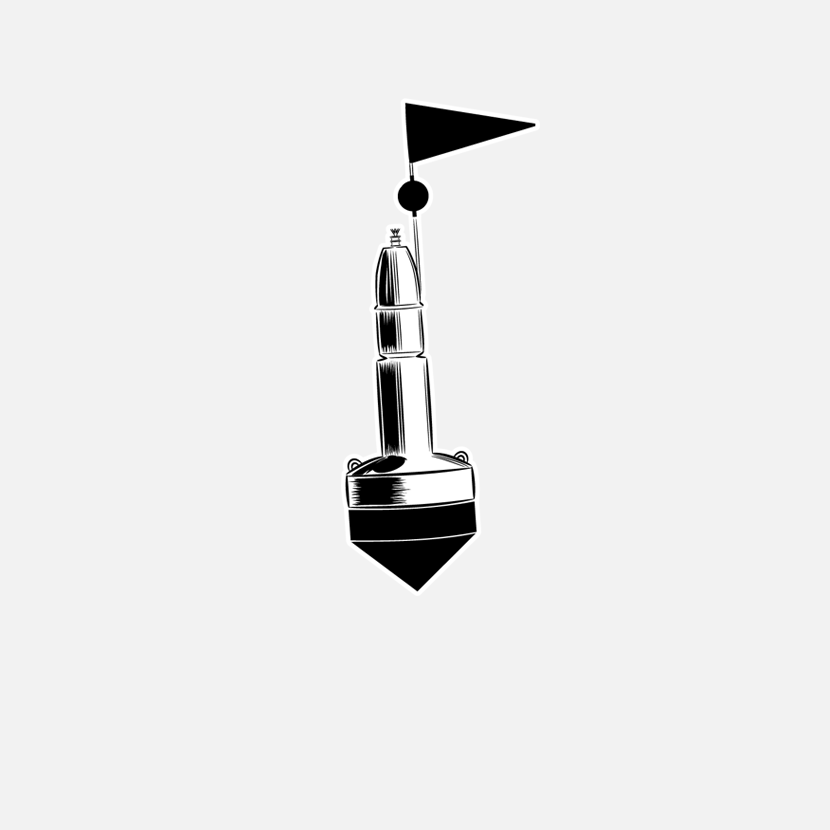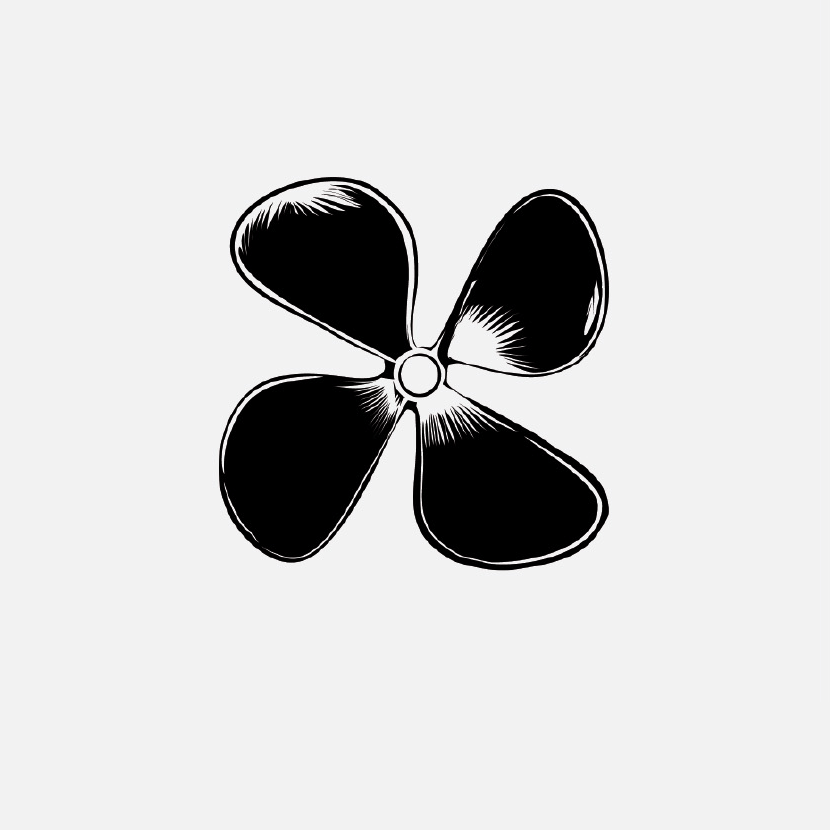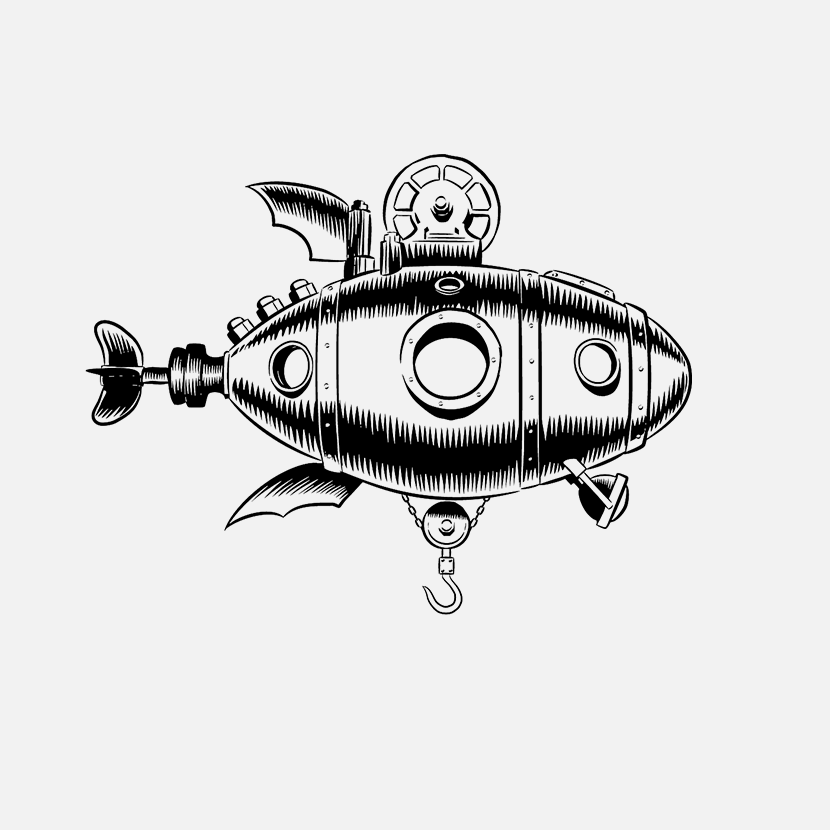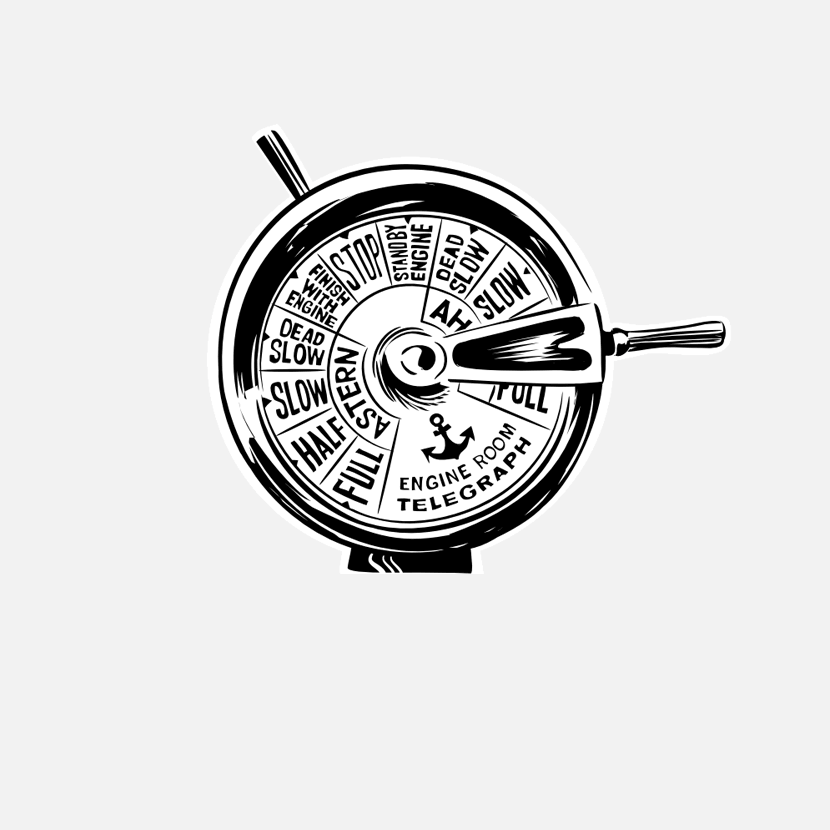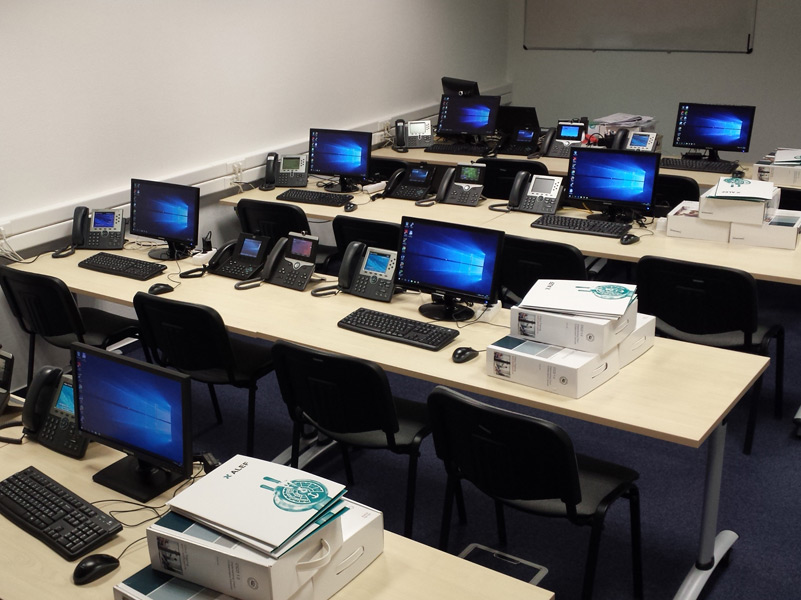VMware vSAN: Install,Configure, Manage [V7]
bez PDV-a
Trenutno nemamo zakazane termine
Cena bez PDV-a 240 000 din
Ciljevi
During this five-day course, you will gain the knowledge, skills, and tools to plan and deploy a VMware vSAN™ cluster. You will learn about managing and operating vSAN. This course focuses on building the required skills for common Day-2 vSAN administrator tasks such as vSAN node management, cluster maintenance, security operations, and advanced vSAN cluster operations. You will learn these skills through the completion of instructor-led activities and hands-on lab exercises.
By the end of the course, you should be able to meet the following objectives:
- Describe vSAN concepts
- Detail the underlying vSAN architecture and components
- Explain the key features and use cases for vSAN
- Identify requirements and planning considerations for vSAN clusters
- Explain the importance vSAN node hardware compatibility
- Describe the use of VMware vSphere® Lifecycle Manager™ to automate driver and firmware installations
- Describe the different vSAN deployment options
- Explain how to configure vSAN fault domains
- Detail how to define and create a VM storage policy
- Discuss the impact of vSAN storage policy changes
- Detail vSAN resilience and data availability
- Describe vSAN storage space efficiency
- Explain how vSAN encryption works
- Identify requirements to configure the vSAN iSCSI target
- Detail VMware HCI Mesh™ technology and architecture
- Detail vSAN File Service architecture and configuration
- Explain the use cases of vSAN Direct Configuration™
- Describe how to setup a stretched and a two-node vSAN cluster
- Discuss vSAN cluster backup methodology
- Describe vSAN maintenance mode and data evacuation options
- Define the steps to shut down a vSAN cluster for maintenance
- Explain how to use proactive tests to check the integrity of a vSAN cluster
- Use VMware Skyline Health™ for monitoring vSAN health
Trajanje
5 dana (8h/day)
Zahtevi
Completion of the following course is required:
- VMware vSphere: Install, Configure, Manage or equivalent knowledge
Sadržaj
-
Course Introduction
- Introductions and course logistics
- Course objectives
-
Introduction to vSAN
- Describe vSAN architecture
- Describe the vSAN software components: CLOM, DOM, LSOM, CMMDS, and RDT
- Identify vSAN objects and components
- Describe the advantages of object-based storage
- Describe the difference between All-Flash and Hybrid vSAN architecture
- Explain the key features and use cases for vSAN
- Discuss the vSAN integration and compatibility with other VMware technologies
-
Planning a vSAN Cluster
- Identify requirements and planning considerations for vSAN clusters
- Apply vSAN cluster planning and deployment best practices
- Determine and plan for storage consumption by data growth and failure tolerance
- Design vSAN hosts for operational needs
- Identify vSAN networking features and requirements
- Describe ways of controlling traffic in a vSAN environment
- Recognize best practices for vSAN network configurations
-
Deploying a vSAN Cluster
- Recognize the importance of hardware compatibility
- Ensure the compatibility of driver and firmware versioning
- Use tools to automate driver validation and installation
- Apply host hardware settings for optimum performance
- Use vSphere Lifecycle Manager to perform upgrades
- Deploy and configure a vSAN Cluster using the Cluster QuickStart wizard
- Manually configure a vSAN Cluster using VMware vSphere® Client™
- Explain and configure vSAN fault domains
- Using VMware vSphere® High Availability with vSAN
- Understand vSAN Cluster maintenance capabilities
- Describe the difference between implicit and explicit fault domains
- Create explicit fault domains
-
vSAN Storage Policies
- Describe a vSAN object
- Describe how objects are split into components
- Explain the purpose of witness components
- Explain how vSAN stores large objects
- View object and component placement on the vSAN datastore
- Explain how storage policies work with vSAN
- Define and create a virtual machine storage policy
- Apply and modify virtual machine storage policies
- Change virtual machine storage policies dynamically
- Identify virtual machine storage policy compliance status
-
vSAN Resilience and Data Availability
- Describe and configure the Object Repair Timer advanced option
- Plan disk replacement in a vSAN cluster
- Plan maintenance tasks to avoid vSAN object failures
- Recognize the importance of managing snapshot utilization in a vSAN cluster
-
Configuring vSAN Storage Space Efficiency
- Discuss deduplication and compression techniques
- Understand deduplication and compression overhead
- Discuss compression only mode
- Configure erasure coding
- Configure swap object thin provisioning
- Discuss reclaiming storage space with SCSI UNMAP
- Configure TRIM/UNMAP
-
vSAN Security Operations
- Identify differences between VM encryption and vSAN encryption
- Perform ongoing operations to maintain data security
- Describe the workflow of data-in transit encryption
- Identify the steps involved in replacing Key Management Server
-
Introduction to Advanced vSAN Configurations
- Identify requirements to configure vSAN iSCSI target
- Detail VMware HCI Mesh technology and architecture
- Detail vSAN File Service architecture and configuration
- Explain the use cases of vSAN Direct Configuration
-
vSAN Cluster Maintenance
- Perform typical vSAN maintenance operations
- Describe vSAN maintenance modes and data evacuation options
- Assess the impact on cluster objects of entering maintenance mode
- Determine the specific data actions required after exiting maintenance mode
- Define the steps to shut down and reboot hosts and vSAN clusters
- Use best practices for boot devices
- Replace vSAN nodes
-
vSAN Stretched and Two Node Clusters
- Describe the architecture and uses case for stretched clusters
- Detail the deployment and replacement of a vSAN witness node
- Describe the architecture and uses case for two-node clusters
- Explain the benefits of vSphere HA and vSphere Site Recovery Manager in a vSAN stretched cluster
- Explain storage policies for vSAN stretched cluster
- vSAN Cluster Monitoring
- Describe how the Customer Experience Improvement Program (CEIP) enables VMware to improve products and services
- Use VMware Skyline Health for monitoring vSAN cluster health
- Manage alerts, alarms, and notifications related to vSAN in VMware vSphere® Client™
- Create and configure custom alarms to trigger vSAN health issues
- Use IOInsight metrics for monitoring vSAN performance
- Analyse vsantop performance metrics
- Use a vSAN proactive test to detect and diagnose cluster issues
Hvala na interesovanju.
Potrudićemo se da odgovorimo na Vaš zahtev u najkraćem mogućem roku i organizujemo termin.
Hvala na interesovanju.
Odgovorićemo na Vaš zahtev u najkraćem mogućem roku.
Hvala na interesovanju.
Potrudićemo se da odgovorimo na Vaš zahtev u najkraćem mogućem roku i organizujemo termin.
Trening sale
ALEF Trening centri u Adriatic regiji imaju na raspolaganju po jednu trening salu kapaciteta 12 mesta.
Svaka učionica je opremljena sa projektorom i tablom, internet konekcijom i računarom predavača. Kao radna stanica studentima služe personalni računari sa pristupom Cisco opremi. Praktična obuka omogućava studentima da steknu veštine potrebne za konfiguraciju opreme.
CZ
ALEF Trening centar ima na raspolaganju pet trening sali. Tri učionice su nazvane po kontinentima – Australija koja ima kapacitet 8 mesta, Afrika i Evropa imaju svaka po 12 mesta – kapacitet se dopunjava pomoću učionice sa opremom (12 mesta) i pomoću centra za kompetenciju (18 mesta).
SK
ALEF ima na raspolaganju 4 trening sale. Imenovane su po gradovima sveta. Sidnej ima kapacitet 16 mesta, Roterdam i Hamburg imaju 12 mesta svaka dok New York ima 8 mesta
HU
ALEF Trening centar ima 3 trening sale. Imenovane su po gradovima zemalja u kojim ALEF posluje. Prag ima kapacitet 12 mesta, Bratislava i Budimpešta imaju 8 mesta svaka.
Tim predavača
Raspolažemo sa timom od preko 50 predavača, nudimo kompletan spektar tehnološkog znanja za ruting i switching, za bezbednost i saradnju između centara podataka. Stručnost instruktora dokazuje niz međunarodnih sertifikata najvišeg nivoa.
Jedinstvenost naših predavača sastoji se uglavnom u njihovom bogatom iskustvu u pojedinim projektima, i ovako su u stanju da vrlo fleksibilno reaguju na predloge polaznika kursa ili kod odgovaranja na postavljena pitanja, isto kao i kod prenošenje svojih praktičnih znanja polaznicima. Zahvaljujući pouzdanom radu kompanije i dugogodišnjem iskustvu, vrlo smo fleksibilni u reagovanju na projekte koji se pripremaju na stručnom području Cisco-a, i na osnovu toga možemo Vam garantovati širok spektar sertifikovanih kurseva koji će vama i vašim kolegama omogućiti da steknete potrebno stručno znanje za buduće testove sertifikacije.