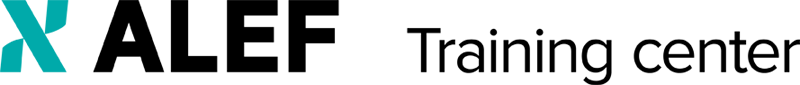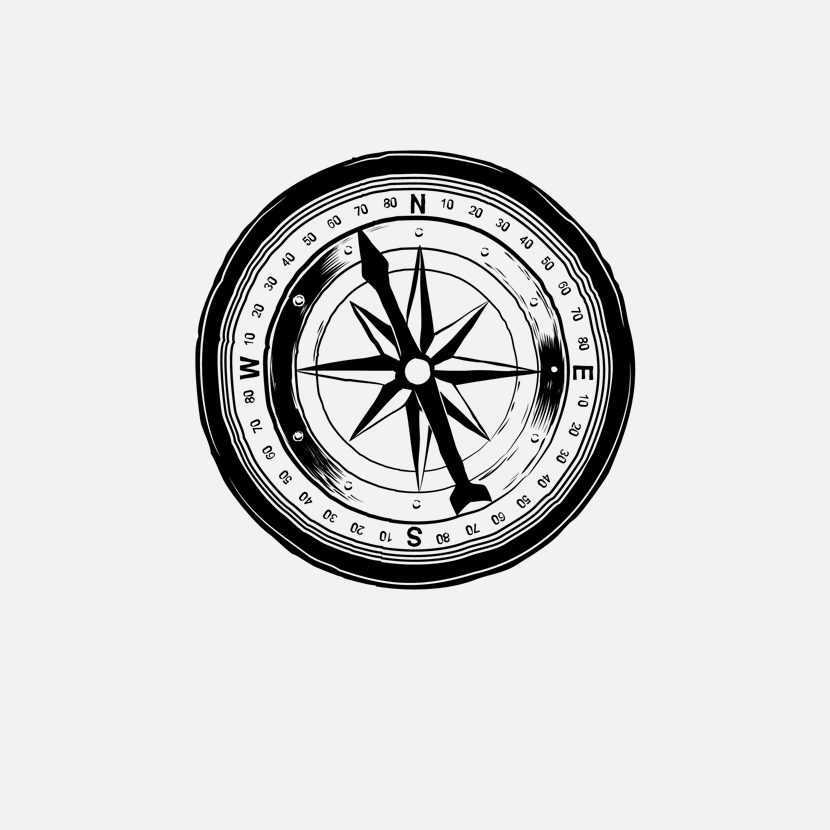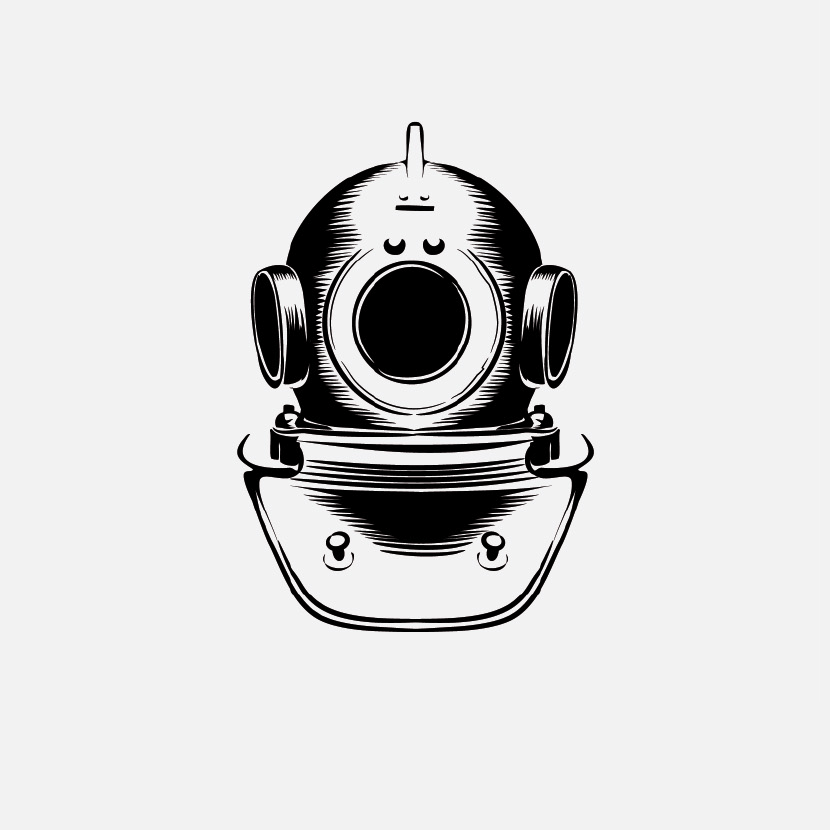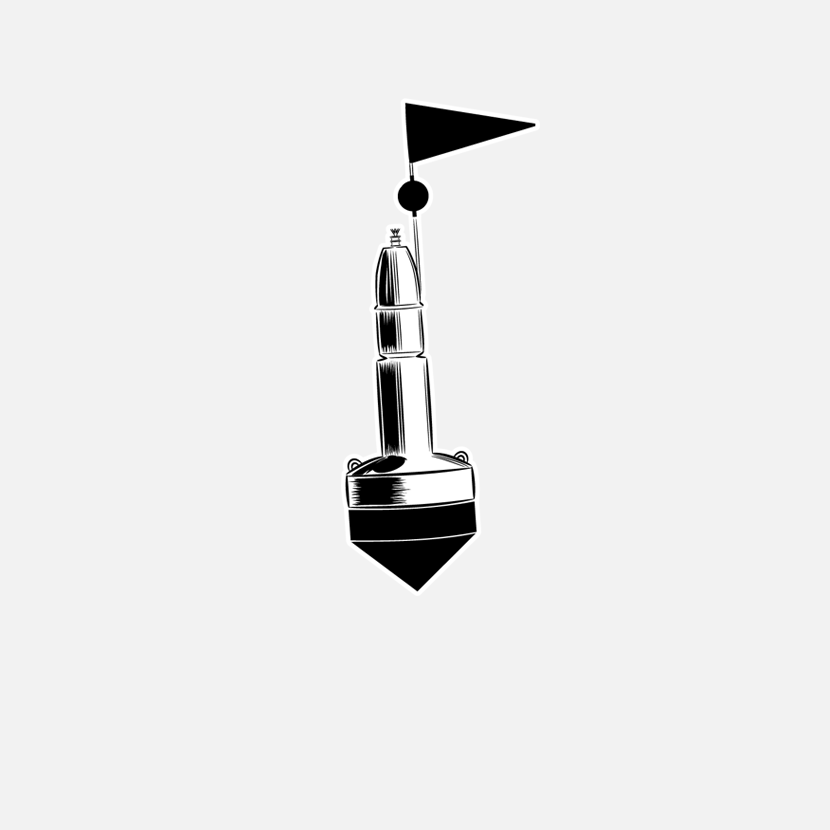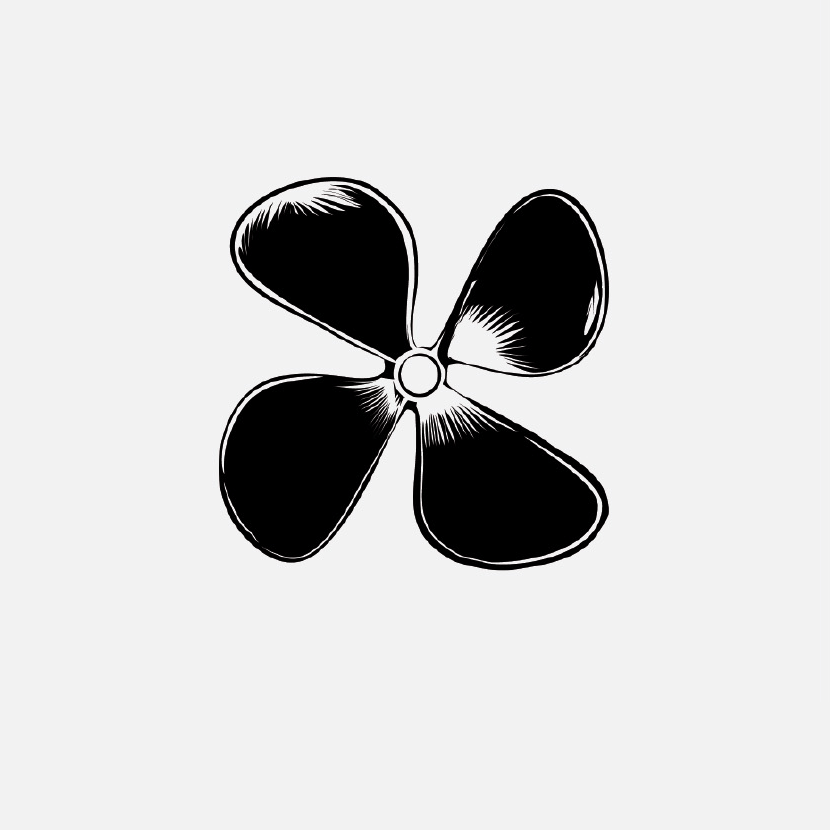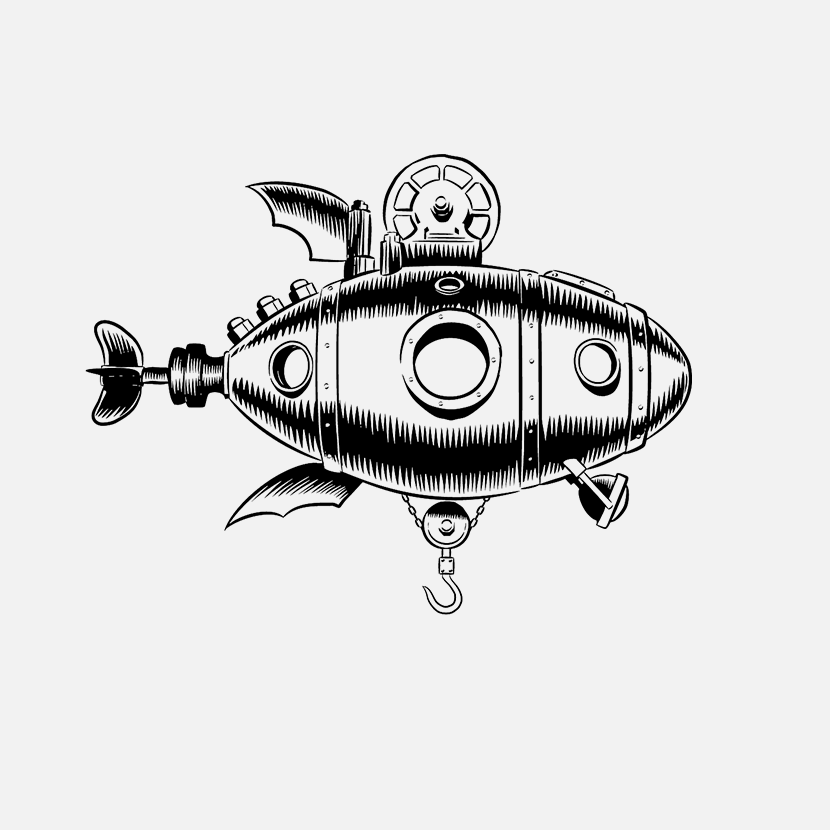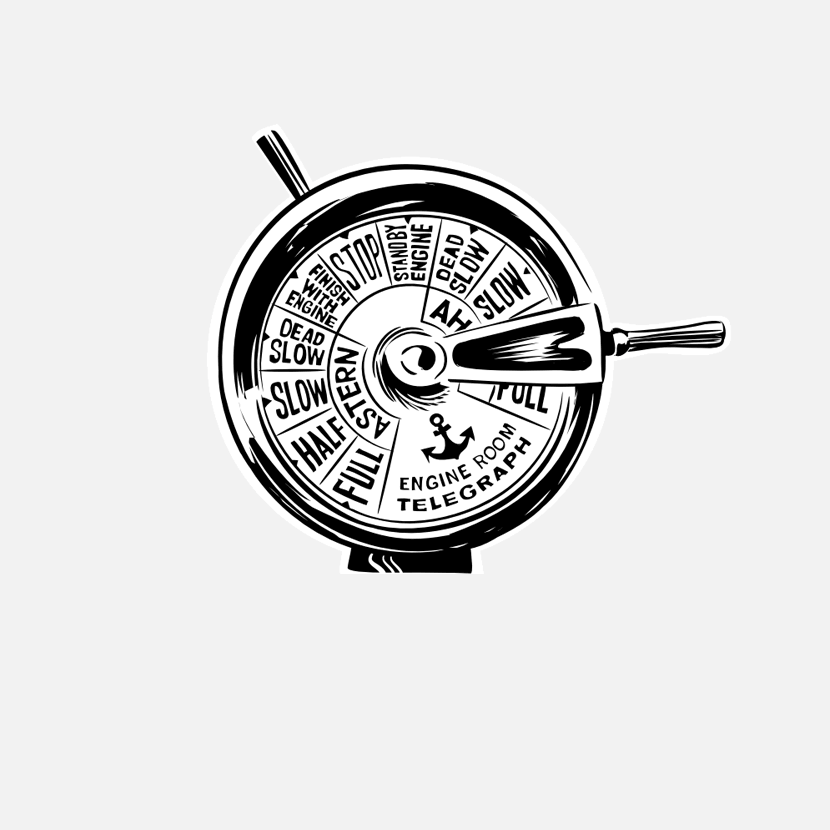TRN_VM_VSTS8
without VAT
Goals
This five-day training course provides you with the knowledge, skills, and abilities to achieve competence in troubleshooting the VMware vSphere® 8 environment. This course increases your skill level and competence in using the command-line interface, VMware vSphere® Client™, log files, and other tools to analyze and solve problems.
By the end of the course, you should be able to meet the following objectives:
- Describe troubleshooting principles and procedures
- Use the vSphere Client, the command line, and log files to configure, diagnose, and correct problems in vSphere
- Explain the key vSphere log files from troubleshooting perspective
- Describe the benefits and capabilities of VMware Skyline
- Identify the networking issues by examining the reported symptoms, and troubleshoot the reported problems
- Identify the storage issues by examining the reported symptoms, and troubleshoot the reported problems
- Troubleshoot vSphere cluster failure scenarios and analyze possible causes
- Diagnose common VMware vSphere® High Availability (vSphere HA) problems and provide solutions
- Trouble virtual machine problems, including migration problems, snapshot problems, and connectivity problems
- Identify VMware ESXi™ host and VMware vCenter Server® problems, analyze failure scenarios, and find resolutions
- Troubleshoot performance problems with vSphere components
Duration
5 days (8h/day)
Requirements
This course requires completion of one the following courses:
- VMware vSphere: Fast Track
- VMware vSphere: Install, Configure, Manage
- VMware vSphere: Operate, Scale and Secure
The course material presumes that you can perform the following tasks with no assistance or guidance before enrolling in this course:
- Install and configure ESXi
- Install vCenter Server
- Create vCenter Server objects, such as data centers and folders
- Create and modify a standard switch
- Create and modify a distributed switch
- Connect an ESXi host to NAS, iSCSI, or Fibre Channel storage
- Create a VMware vSphere VMFS datastore
- Modify a virtual machine's hardware
- Migrate a virtual machine with VMware vSphere® vMotion® and VMware vSphere® Storage vMotion®
- Configure and manage a VMware vSphere® Distributed Resource SchedulerTM cluster
- Configure and manage a VMware vSphere HA cluster
- Basic knowledge of command line tools like ESXCLI, DCLI, and PowerCLI
If you cannot complete these tasks, VMware recommends that you take the VMware vSphere: Install, Configure, Manage [V8] course instead.
Contents
-
Course Introduction
- Introductions and course logistics
- Course objectives
-
Introduction to Troubleshooting
- Define the scope of troubleshooting
- Use a structured approach to solve configuration and operational problems
- Apply troubleshooting methodology to diagnose faults and make troubleshooting efficient
- Troubleshooting Tools
- Identify the utilities and tools used to run commands
- Identify how to access the vSphere ESXi shell
- Run commands to view, configure, and manage vSphere components
- Use Standalone ESXCLI for troubleshooting
- Run ESXCLI commands from the Standalone ESXCLI tool
- Use Data Center CLI commands for troubleshooting
- Run commands to view, configure, and manage your vSphere components
- Identify the best tool to use for CLI troubleshooting
- Locate important log files
- Identify how to use log files in troubleshooting
- Describe the benefits and capabilities of VMware Skyline™
- Explain how VMware Skyline works at a high-level
- Identify the types of health information provided by Skyline™ Health
- Identify uses for VMware Skyline™ Advisor
- Describe the support bundle REST API
- Use the support bundle REST API
4 Troubleshooting Virtual Networking
- Analyze and troubleshoot standard switch problems
- Analyze and troubleshoot virtual machine connectivity problems
- Analyze and troubleshoot management network problems
- Analyze and troubleshoot distributed switch problems
-
Troubleshooting Storage
- Recognize components in the vSphere storage architecture
- Identify the possible causes of problems in the various types of datastores
- Analyze the common storage connectivity and configuration problems and discuss the possible causes
- Resolve the storage connectivity problems, correct misconfigurations, and restore LUN visibility
- Analyze log file entries to identify the root cause of storage problems
- Use ESXi and Linux commands to troubleshoot storage problems
- Investigate ESXi storage issues
- Troubleshoot virtual machine snapshots
- Troubleshoot storage performance problems
- Recognize how multipathing works
- Identify the common causes of missing paths
- Resolve the missing path problems between hosts and storage devices
-
Troubleshooting vSphere Clusters
- Identify and troubleshoot potential vSphere HA problems
- Analyze and solve vSphere potential vMotion problems
- Diagnose and troubleshoot potential vSphere DRS problems
-
Troubleshooting Virtual Machines
- Describe virtual machine files
- Identify, analyze, and solve virtual machine snapshot problems
- Discuss virtual machine files and disk content IDs
- Troubleshoot virtual machine power-on problems
- Identify possible causes and troubleshoot virtual machine connection state problems
- Diagnose and recover from VMware Tools™ installation failures
- Troubleshooting vCenter Server and ESXi
- Analyze and resolve vCenter service problems
- Diagnose and troubleshoot vCenter database problems
- Use vCenter appliance shell and the Bash shell to identify and solve problems
- Identify and troubleshoot ESXi host problems
Thank you for your interest.
We will do our best to answer and arrange a term.
Thank you for your interest.
We will answer your request or comment as soon as possible.
Thank you for your interest.
We will do our best to answer and arrange a term.
Training rooms
ALEF operates with training rooms match submarine's style to unexpected, unusual while still being smart and available to work in. We have several type of rooms for small groups and up to larger rooms with modern technical equipment and supportive technologies we provide.
We also deliver the high-quality multimedia sharing for efficient, effective virtual communication on a global scale. In the Competence Center is also available Spark Board. Cisco Sparkboard integrates the most common tools needed for team collaboration in physical meeting rooms into a single elegant device. It also combines white board, video or audio conference features.
All ALEF training centres operates with testing centre that provides full acess to take an exam and get certificate provided by our vendors. ALEF provides to our customer complete management and administration.
Team of lecturers
Our team - consisting of more than 50 instructors - offers a full range of technological knowledge in the field of routing, switching, security, collaboration and data centers. The expertise of instructors is evidenced by a range of top-level international certifications.
The uniqueness of our lecturers lies mainly in their extensive experience in connection with each project, allowing them to respond very flexibly to any question or suggestion from students, and to pass on their practical knowledge to the participants of these courses. Thanks to the synergy of the company’s reliable operation and many years of experience, we have been very flexible in responding to the changes prepared in the Cisco field, so we can guarantee you a wide range of certified courses that enable you and your colleagues to acquire the necessary know-how for future certification tests.
In addition to the certified trainings, we offer special courses that are focused primarily on the development of the necessary configuration skills.
OUR KNOWLEDGE IS YOUR FUTURE