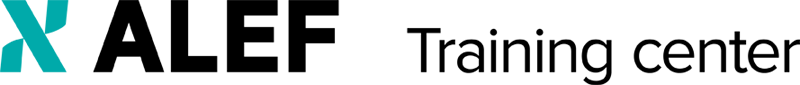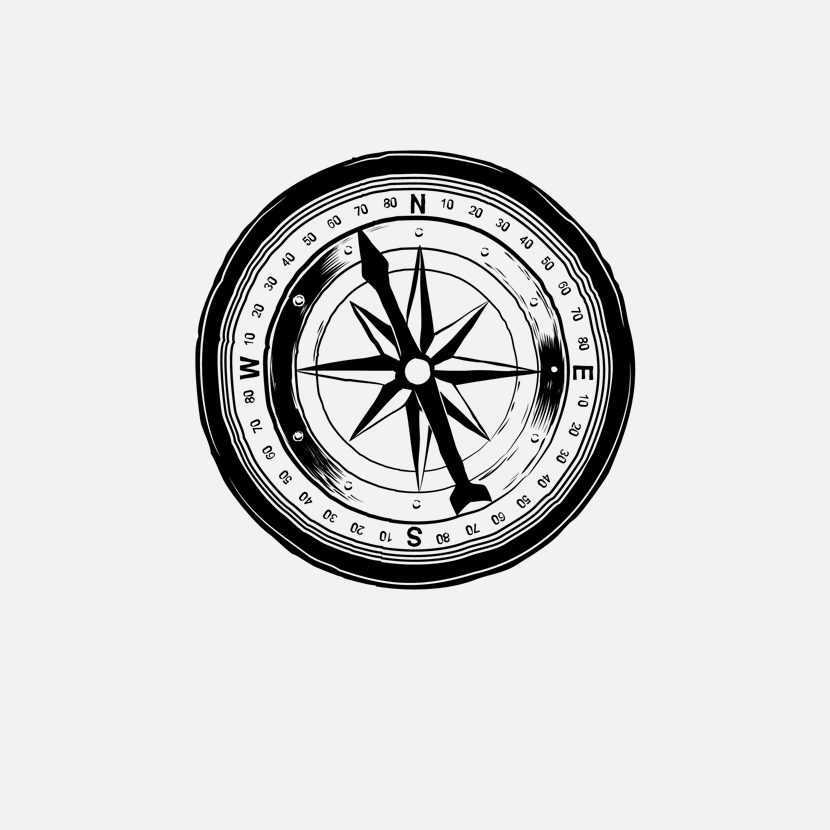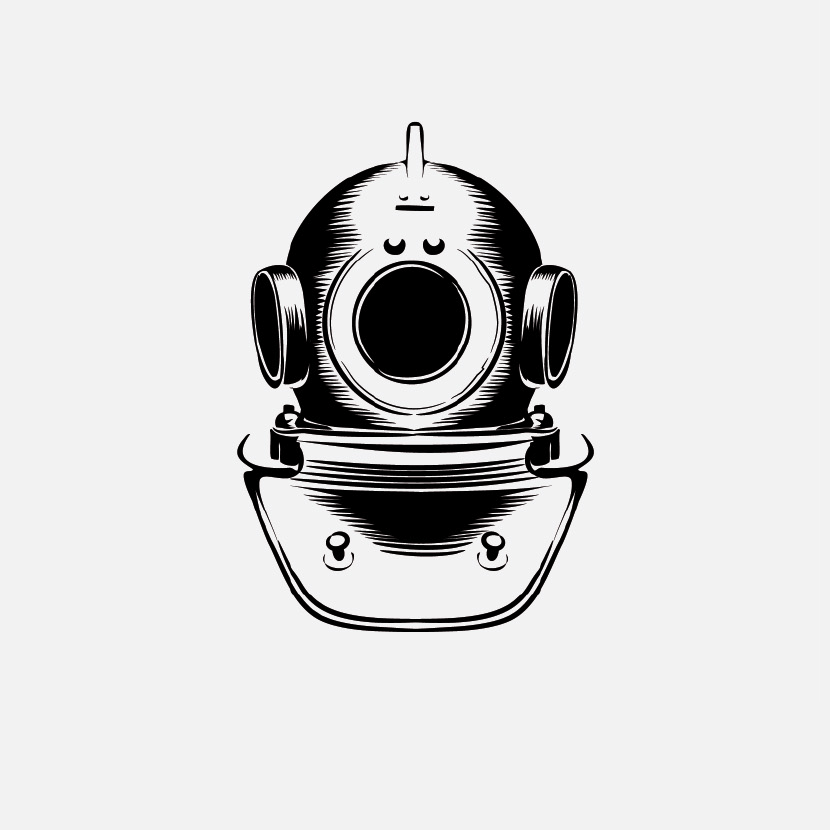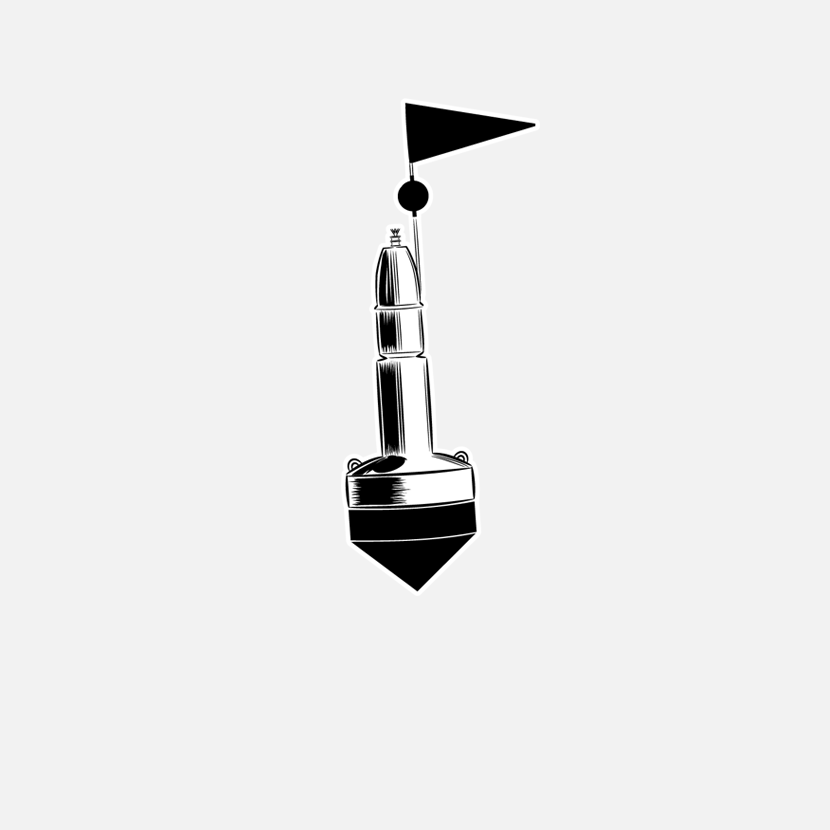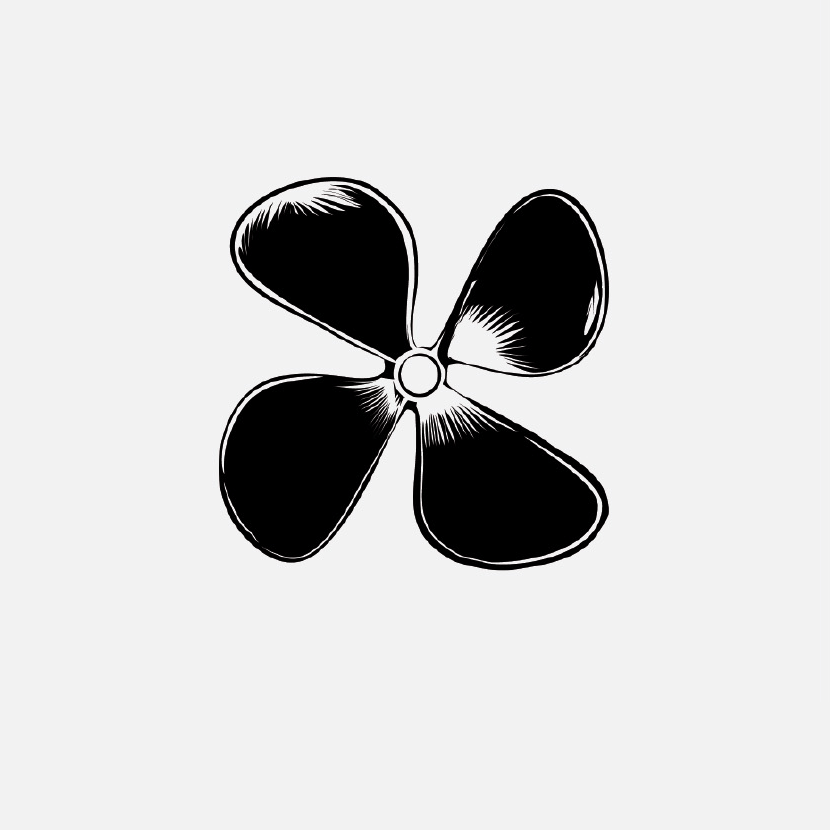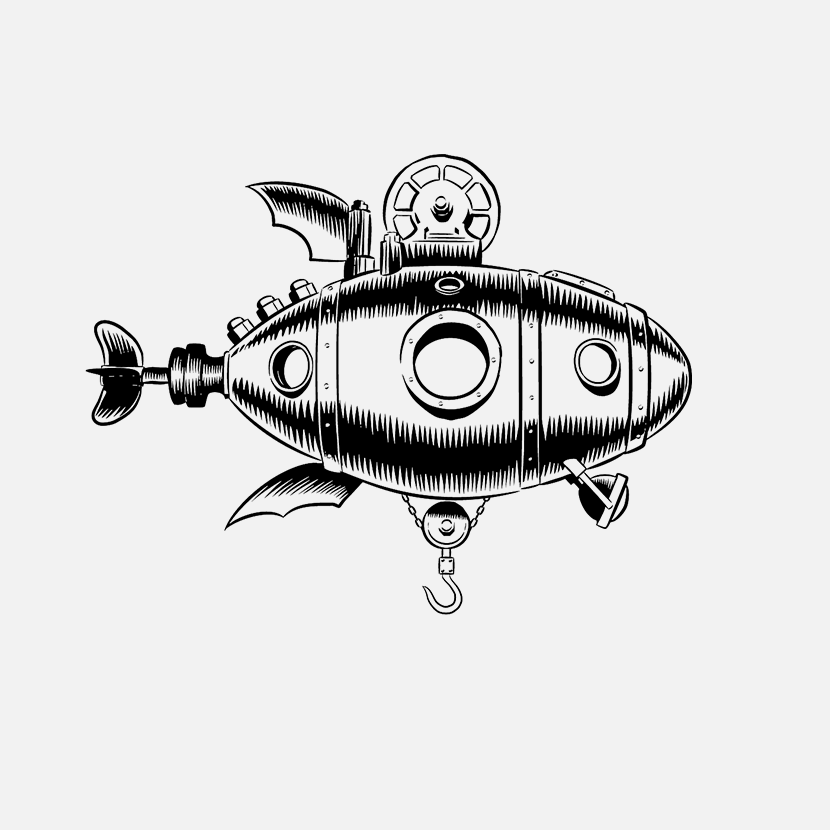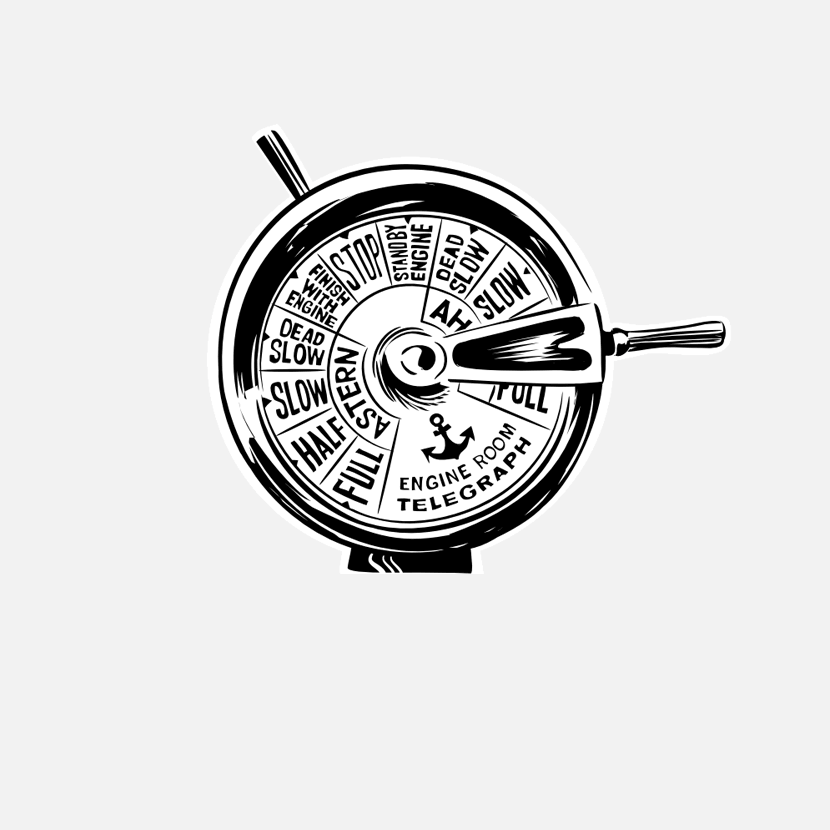Microsoft Cloud 365 Identity and Services
without VAT
No terms available at the moment
Price without VAT 420 000 Ft
Goals
This course is designed for persons who are aspiring to the Microsoft 365 Enterprise Admin role and have completed one of the Microsoft 365 work load administrator certification paths
This course is part of the following Certifications: Microsoft 365 Certified Enterprise Administrator Expert (MCEAE)
By actively participating in this course, you will learn about the following: Office 365 overview Moving your organization to Office 365 Configuring Office 365 Managing Office 365 ProPlus deployments Plan their Microsoft 365 on-premises infrastructure Plan their identity and authentication solution Plan and configure their Microsoft 365 experience Leverage Microsoft’s FastTrack and partner services
Follow On Courses Microsoft 365 Mobility and Security (MS-101) Implement their domain services Configure their Microsoft 365 tenant roles Manage their Microsoft 365 tenant health and services Manage user accounts and licenses in Microsoft 365 Manage admin roles and security groups in Microsoft 365 Plan and implement password management Manage Microsoft 365 authentication and provisioning options Plan for directory synchronization
Duration
5 days (8h/day)
Requirements
Completed a role-based administrator course such as Messaging, Teamwork, Security and Compliance, or Collaboration. A proficient understanding of DNS and basic functional experience with Microsoft 365 services. A proficient understanding of general IT practices.
Contents
Moving Your Organization to Office 365 Exchange Online SharePoint Online Teams Additional Resources
Configuring your Microsoft 365 Tenant Planning Your Network with Office 365 Planning Your Service Setup Planning Your Hybrid Environment Planning Your Migration to Office 365
Configuring Office 365 Office 365 Client Overview Configuring Office Client Connectivity to Office 365
Managing Office 365 ProPlus Deployments Managing User-Driven Client Installations Managing Centralized Office 365 ProPlus Deployments
Configuring Office Telemetry Configuring Microsoft Analytics
Lab: Managing Office 365 Exercise 1: Set up a Microsoft 365 trial tenant Exercise 2: Prepare an Office 365 ProPlus managed installation Exercise 3: Manage user-driven Office 365 ProPlus installations Exercise 4: Manage centralized Office 365 ProPlus installations Exercise 5: Deploy and configure Office Telemetry components
Designing your Microsoft 365 Tenant Planning a Microsoft 365 On-premises infrastructure Planning Your Identity and Authentication Solution
Configuring your Microsoft 365 Tenant Planning your Microsoft 365 Experience
Configuring your Microsoft 365 Experience Leveraging FastTrack and Partner Services Implementing Your Domain Services
Managing your Microsoft 365 Tenant Configuring Tenant Roles Managing Tenant Health and Services
Lab : Microsoft 365 Tenant and Service Management Exercise 1: Set up a Microsoft 365 trial tenant Exercise 2: Managing Microsoft 365 users, groups, and administration Exercise 3: Configuring Rights Management and compliance Exercise 4: Monitor and troubleshoot Microsoft 365
Manage User Security Groups and Licenses for Cloud Identities User Accounts and Licenses in Microsoft 365
Admin Roles and Security Groups in Microsoft 365 Password Management in Microsoft 365
Lab: Managing your Microsoft 365 Identity environment Exercise 1: Setting up your lab environment Exercise 2: Managing your Microsoft 365 identity environment using the Microsoft 365 admin center Exercise 3: Managing your Microsoft 365 identity environment using Windows PowerShell Plan and Implement Identity Synchronization
Introduction to Identity Synchronization Planning for Azure AD Connect Implementing Azure AD Connect
Managing Synchronized Identities
Lab: Implementing Identity Synchronization Exercise 1: Setting up your organization for identity synchronization Exercise 2: Implement Identity Synchronization Planning and Implementing Federated Identities
Introduction to Federated Identities
Planning an AD FS Deployment Implementing AD FS Implementing Applications and External Access Implementing Applications in Azure AD
Configuring Azure AD Application Proxy Designing Solutions for External Access
Thank you for your interest.
We will do our best to answer and arrange a term.
Thank you for your interest.
We will answer your request or comment as soon as possible.
Thank you for your interest.
We will do our best to answer and arrange a term.
Training rooms
ALEF operates with training rooms match submarine's style to unexpected, unusual while still being smart and available to work in. We have several type of rooms for small groups and up to larger rooms with modern technical equipment and supportive technologies we provide.
We also deliver the high-quality multimedia sharing for efficient, effective virtual communication on a global scale. In the Competence Center is also available Spark Board. Cisco Sparkboard integrates the most common tools needed for team collaboration in physical meeting rooms into a single elegant device. It also combines white board, video or audio conference features.
All ALEF training centres operates with testing centre that provides full acess to take an exam and get certificate provided by our vendors. ALEF provides to our customer complete management and administration.
Team of lecturers
Our team - consisting of more than 50 instructors - offers a full range of technological knowledge in the field of routing, switching, security, collaboration and data centers. The expertise of instructors is evidenced by a range of top-level international certifications.
The uniqueness of our lecturers lies mainly in their extensive experience in connection with each project, allowing them to respond very flexibly to any question or suggestion from students, and to pass on their practical knowledge to the participants of these courses. Thanks to the synergy of the company’s reliable operation and many years of experience, we have been very flexible in responding to the changes prepared in the Cisco field, so we can guarantee you a wide range of certified courses that enable you and your colleagues to acquire the necessary know-how for future certification tests.
In addition to the certified trainings, we offer special courses that are focused primarily on the development of the necessary configuration skills.
OUR KNOWLEDGE IS YOUR FUTURE